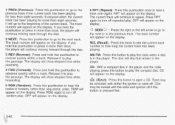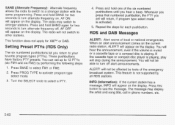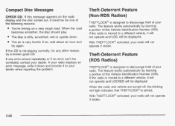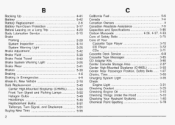2003 Pontiac Grand Am Support Question
Find answers below for this question about 2003 Pontiac Grand Am.Need a 2003 Pontiac Grand Am manual? We have 1 online manual for this item!
Question posted by weggiej on January 18th, 2020
Factory Premium Sound Monsoon Cd/cass/fm Player
with ignition at acc., cd's play/sound greatwith engine running, player ejects disc immediately gives error message "check disk".AND while listening to a disk, when you start the engine, cd kicks out w/error message"check disk"
Current Answers
Answer #1: Posted by Odin on January 19th, 2020 11:05 AM
See the answer by CARADIODOC at https://www.2carpros.com/questions/2007-pontiac-g6-stereo-works-great-does-cd-player-readscheck-disc-even-brand-n.
Hope this is useful. Please don't forget to click the Accept This Answer button if you do accept it. My aim is to provide reliable helpful answers, not just a lot of them. See https://www.helpowl.com/profile/Odin.
Related Manual Pages
Similar Questions
I Have A Constant Clicking Noise From The Ingnition Area
(Posted by jenniferlroberts78 8 years ago)
How To Reset Lock Monsoon Cd And Tape Combo Grand Am Radio
(Posted by d7kbel1 9 years ago)
2003 Pontiac Grand Am Chime Sound Engine Won't Start
(Posted by anyray 10 years ago)
Why Is My 2003 Pontiac Grand Am Se With A 3.4l V6 Sound Like It Has A Rod Knock
It only happens on cold start up and first and second gears in high rpms before shift. i cant hear i...
It only happens on cold start up and first and second gears in high rpms before shift. i cant hear i...
(Posted by reesa579 10 years ago)