2003 Pontiac Aztek Support Question
Find answers below for this question about 2003 Pontiac Aztek.Need a 2003 Pontiac Aztek manual? We have 1 online manual for this item!
Question posted by mlmacliff on November 12th, 2013
Why Doesnt My 2003 Pontiac Aztek Radio Show The Information
The person who posted this question about this Pontiac automobile did not include a detailed explanation. Please use the "Request More Information" button to the right if more details would help you to answer this question.
Current Answers
There are currently no answers that have been posted for this question.
Be the first to post an answer! Remember that you can earn up to 1,100 points for every answer you submit. The better the quality of your answer, the better chance it has to be accepted.
Be the first to post an answer! Remember that you can earn up to 1,100 points for every answer you submit. The better the quality of your answer, the better chance it has to be accepted.
Related Manual Pages
Owner's Manual - Page 2


...and Specifications ...5-1 04 Nnrrnal Maintenance R e p l s p m ~ n P3t-t~ ..." The 2003 PontiacAztekOwnerManual
SeatsandRestraintSystems ...1-1 Front Seats ...1-2 Rear Seats ...1-7 Safety Belts ...1-13 Child Restraints ...1-39 Air Bag ... and Indicators ...3-29 Message Center ...3-41 Driver Information Center (DIC) ...3-50 Audio System(sj ...3-62 Driving Your Vehicle ...4-1 Your Driving. the Road.
Owner's Manual - Page 3


...07130 Detroit, MI 48207
GENERAL MOTORS, GM, the GM Emblem, PONTIAC, the PONTIAC Emblem and the name AZTEK are registered trademarks of this manual from your vehicle, so it ...
Litho in this manual in loss of Canada Limited" for your vehicle. This manual includes the latest information at the time it was printed. For vehicles first sold in Canada, substitute the name "General Motors...
Owner's Manual - Page 81


...the Pontiac Roadside Assistance center. Notice: Your vehicle has a number of your dealer. You may be used for more information. See Roadside Assistance Program on page 2-37 for more information on... out of features
that can have spare keys. See Onstat@System on page 7-5 for more information.
@
@
2-4
You can help prevent theft.
The key has a transponder in the key...
Owner's Manual - Page 139


... Your CD and DVD Player ...3-112 Cleaning Your DVD Player ...3.113 Cleaning the Video Screen ...3.113 Integrated Windshield Antenna ...3.113 XMTM Satellite Radio Antenna System ...3.113 DAB Radio Antenna System ...3.113
Driver Information Center (DIC) ...3.49 DIC Controls and Displays ...3.50 DIC Vehicle Personalization ...3.52 Audio System(s) ...3.61 ...3.61 Setting the Time ...3.62...
Owner's Manual - Page 155


... these in the HUD, look at the instrument panel cluster for more information.
3-18
...
... The current radio station, CD number and/or track number or tape may misjudge the distance.... Under warning conditions, the CHECK GAGES icon will appear as such, you more information. Low Oil PressureMessage Charging SystemIndicatorMessage Low Brake Fluid WarningMessage See each of the vehicle,...
Owner's Manual - Page 199


... minute button until UPDATED appears on the display. AM will appear on page 2-22. To synchronize the time with an FM station broadcasting Radio Data System (RDS) information, press and hold the hour and minute buttons at the same time until the correct minute appears on the display.
Your audio system has...
Owner's Manual - Page 200


... coast channels including music, news, sports, talk and children's programming. A service fee is equipped with traffic announcements.
3-63 If this happens, contact the radio station. For more information, contact XMTMat www.xmradio.com or call letters will appear on FM stations that will only work improperly. XMrM provides digital quality audio and...
Owner's Manual - Page 201


... knob to increase or to overcome noise at any speed. Digital Audio Broadcast (DAB) (Canada Only): DAB is a Canadian land-based radio service that offers digital quality audio and text information including song title, artist name, traffic, weather, emergency announcements and more volume compensation at faster vehicle speeds.
Then, as you drive...
Owner's Manual - Page 205


...is received. AF OFF will appear on .
3. This feature is not already on the display. INFO (Information): If the current station has a message, INFO will appear on the display. Press PROG TYPE, if ...by all RDS stations. AF ON will appear on the display. will appear on the current radio station, ALERT! You can be affected by performing the following steps:
1. Press and hold ...
Owner's Manual - Page 207
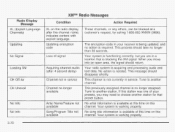
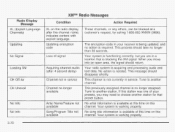
...radio system is needed. If this channel. Updating
The encryption code in a location that preset button. This previously assigned channel is available at this time on this channel.
No Info
~
Artist Name/Feature not available
~ ~
No artist information... Title not available
No song title information is blocking the XM signal. Tune to another station. No action is ...
Owner's Manual - Page 209
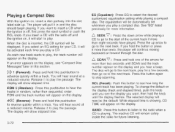
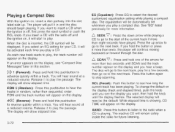
...within a track. The equalization will remain safely inside the radio for future listening.
2
3-72 See "EQ" listed previously for more information.
RDM and the track number will show elapsed time. The... for more than sequential, order. RCL (Recall): Push this button to listen to the radio when CD is showing, CD TIME will show elapsed time. Playing a Compact Disc
With the...
Owner's Manual - Page 210


... a compact disc is loaded.
Radio with traffic announcements. If any ...radio displays an error message, write it to stations with Cassette and CD
A
(Eject): Press this message appears on a very rough road. Eject may be for any error occurs repeatedly or if an error can't be activated with a Radio Data System (RDS). CD will appear on FM stations that broadcast RDS information...
Owner's Manual - Page 211


... 1-800-852-XMXM (9696). Digital Audio Broadcast transmission services
3-74 Additional services will be interrupted by buildings, trees and other information consult theGM Canada website at faster vehicle speeds. based satellite radio service that offers 100 coast to decrease volume. While you drive, SCV automatically increases the volume, as you drive.
VOL...
Owner's Manual - Page 212


... multiple stations contained in XMTM mode to retrieve various pieces of information related to another station or to the current song orchannel.
r
yvum
U"I""L*"I """
To change the defauit on how many stations are within a frequency, with DAB). For XMTM (USA only,your radio is equipped with DAB), the TUNE knob allows you see...
Owner's Manual - Page 218
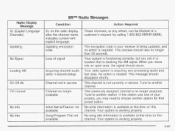
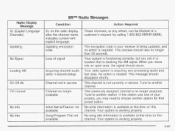
XMTMRadio Messages
Radio Display Message
XL (Explicit Language Channels)
Condition
Action Required
than 30 seconds. ...station for that preset button. Your system is working properly. No artist information is available at this time on this channel.
Tune to choose another station. No song title information is available at this time on this channel.
CH i Jnavail
I ...
Owner's Manual - Page 219


... system is available at this time on this channel. XMTMRadio Messages (cont'd)
Radio Display Message Condition
Category Name not available No TexVlnformational message available No channel available for the category you may have a receiver fault. No text or informational messages are no channels available for the chosen category Theft lock active
Action...
Owner's Manual - Page 220
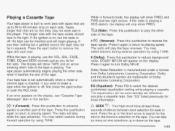
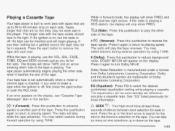
... that are so thin they may select stations during forward operation by using TUNE. If you do for the radio. Dolby and the double-D symbol are up or downon thetape.
3-83 T I - .
. Press the... mode, the display will appear on each selection for more information. I
444
Press this pushbutton @i r.eiurr-l io piayiny speed. Press this pushbutton to advance quickly to play a ...
Owner's Manual - Page 222
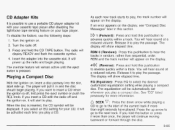
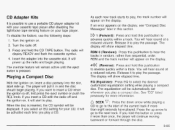
...pushbutton to hear the tracks in random, rather than eight seconds have played. The radio will start of the current track if more information. The display will power up . EQ (Equalizer): Press EQ to ._ -yu ...to use the following steps: 1. Insert the adapter into the slot, label side up the radio and begin playing. IWIU LIE uutturl ur press I
444
Playing a Compact Disc
With the ...
Owner's Manual - Page 224


..., sports, talk and children's programming. XMTMRadio Satellite Service (USA Only): XMTM isa continental U S . Radio Data System (RDS): Your audio system is required in order to work when the information is available. A service fee is equipped with a Radio Data System (RDS). For more information, contact XMTMat www.xmradio.com or call letters will cause the...
Owner's Manual - Page 431


... the vehicle's speakers when the following possible sources: Wireless Headphones Vehicle's Speakers Rear Seat Audio (RSA) Jacks (if equipped).
Supplement to the 2003 Pontiac Aztek and 2003 Buick Rendezvous Owner's Manual
This information replaces the Audio Speakers text for the "Entertainment System" on and either the CDlAUX or the TAPE/CD button is pressed to...
Similar Questions
Where Can I Get A Key For A 2003 Aztek Made In Lansing Michigan
(Posted by thole 10 years ago)
Where Is Fuse For 2003 Aztek Pontiac In Car For Not Working Windshield Wipers
(Posted by JaniceCRogers 10 years ago)
How Do You Change The Rear Differential Fluid On A 2003 Aztek
(Posted by sharpbilel 10 years ago)
What Bulb Number Do I Need For Front Turn Signal In A 2003 Aztek
(Posted by vvmmmvran 10 years ago)
Where Are The Crank Sensors Located On 2003 Aztek
(Posted by Anonymous-113815 10 years ago)

