2002 Pontiac Montana Support Question
Find answers below for this question about 2002 Pontiac Montana.Need a 2002 Pontiac Montana manual? We have 1 online manual for this item!
Question posted by kfeadbes on April 28th, 2014
How To Reset Bcm Program On 2003 Pontiac Montana
The person who posted this question about this Pontiac automobile did not include a detailed explanation. Please use the "Request More Information" button to the right if more details would help you to answer this question.
Current Answers
There are currently no answers that have been posted for this question.
Be the first to post an answer! Remember that you can earn up to 1,100 points for every answer you submit. The better the quality of your answer, the better chance it has to be accepted.
Be the first to post an answer! Remember that you can earn up to 1,100 points for every answer you submit. The better the quality of your answer, the better chance it has to be accepted.
Related Manual Pages
Owner's Manual - Page 3
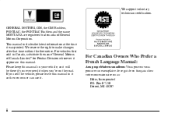
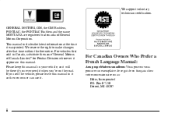
GENERAL MOTORS, GM, the GM Emblem, PONTIAC, the PONTIAC Emblem and the name MONTANA are registered trademarks of Canada Limited" for Pontiac Division whenever it appears in it so the new owner can use it was printed. This manual includes the latest information at the time it . ...
Owner's Manual - Page 112
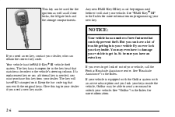
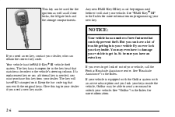
...to send a command to your dealer if you need a new key, contact your vehicle, call the Pontiac Roadside Assistance center.
The key has a transponder in the key head that matches a decoder in the Index.... Give this key from your dealer. This key can be sure you have PK3 stamped on programming your new key.
NOTICE:
Your vehicle has a number of new features that came with an...
Owner's Manual - Page 115
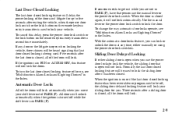
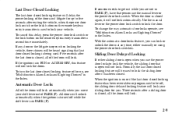
... is being used to lock the sliding door after a sliding door is on or if the last door closed locking feature has been overridden or programmed to five seconds after exiting the vehicle, when the power door lock switch or the lock button on , see "Multifunction Alarm Locks and Lighting Choices...
Owner's Manual - Page 122
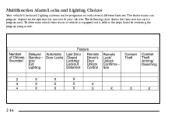
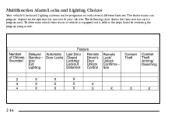
... your vehicle. The features you can program depend on the options that can be programmed. The following chart shows the features that came with your vehicle is equipped with several different features. Multifunction Alarm Locks and Lighting Choices
Your vehicle's locks and lighting systems can be programmed with , follow the steps listed for...
Owner's Manual - Page 123
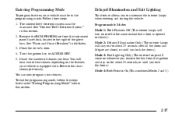
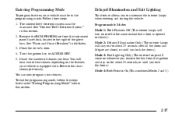
...the programming mode, follow the steps listed under "Exiting Programming Mode" later in this section. 2.
Entering Programming Mode
To program features, your vehicle must be in the programming mode. Remove the BCM PRGRM...the vehicle. The content theft-deterrent system must be disarmed. You can now program your vehicle is opened or closed.) Mode 2: Delayed Illumination Only (The interior...
Owner's Manual - Page 124


...the interior lamps from the factory, it left the factory. You can either exit the programming mode by turning the instrument panel brightness control all doors will unlock automatically. D Shift ... safety.) Mode 2: Automatic Door Locking Only
D The automatic door unlock feature is programmed or to program your vehicle to which your vehicle is turned off until you hear. The mode to...
Owner's Manual - Page 125
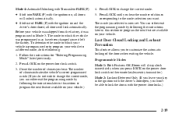
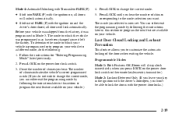
... Modes Mode 1: Both Features Off (Doors will always lock immediately when you won't be able to change the current mode, you can either exit the programming mode by following the instructions later in Mode 3. Mode 4: Automatic Unlocking with the power door locks.)
2-19 all doors will unlock automatically. Press LOCK until...
Owner's Manual - Page 126
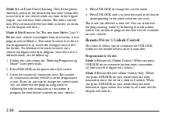
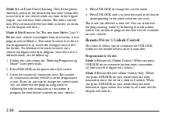
... (This combines Modes 2 and 3.) Before your vehicle was shipped from the factory, it was programmed may have been changed since it left the factory. The doors will unlock. Count the number...Remote All Doors Unlock (When you want. To determine the mode to which the vehicle was programmed in Mode 4. Remote Driver's Unlock Control
This feature allows you to the mode selection you press...
Owner's Manual - Page 127


... to a different mode, do not wish to let you do the following: 1.
Press UNLOCK on your vehicle. The number of chimes indicates the vehicle's current programmed mode. (If you know the command has been received. Remote Lock and Unlock Confirmation
This feature allows you to let you can either exit the...
Owner's Manual - Page 128
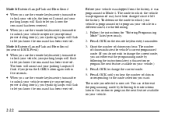
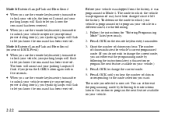
... mode. 5. Press LOCK until you hear the number of chimes you selected is programmed or to program your parking lamps will flash to unlock your vehicle or operate your optional power sliding... your vehicle to a different mode, do not wish to which the vehicle was programmed in this section or program the next feature available on the remote keyless entry transmitter. 3. D When you ...
Owner's Manual - Page 129
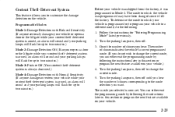
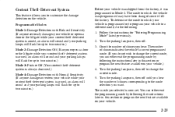
...-deterrent system is armed, an alarm will sound and your parking lamps will flash for "Entering Programming Mode" listed previously. 2. The mode to a different mode, do not wish to change the... hear. Follow the instructions for up to two minutes.)
Before your vehicle was programmed in this section or program the next feature available on your vehicle.) 4. Turn the parking lamps on the...
Owner's Manual - Page 131


... step is now set. Press the panic button until you hear the number of chimes you do the following: 1. Exiting Programming Mode
To exit programming mode, turn the key from ACCESSORY to OFF and put the BCM PRGRM fuse back into any door key cylinder and turn it left the factory. Do not...
Owner's Manual - Page 147
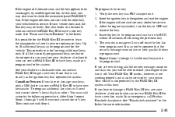
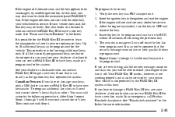
... security message will need two current driver's keys (black in the ignition and start , the first key may be programmed for learning additional keys only. If your vehicle does start the engine. See "Fuses and Circuit Breakers" in the Index... message went on it to have a new key made . In an emergency, call Pontiac Roadside Assistance. See "Roadside Assistance" in the Index.
Owner's Manual - Page 201


... opener motor head unit. Release both buttons. Resetting Defaults
To reset HomeLink to start Step 3. 3. Canadian Programming
Canadian Owners: During programming, the hand-held transmitter may either use HomeLink...you press and re-press (cycle) your vehicle and firmly press and release the programmed HomeLink button three times. An indicator light will come on the internet at www...
Owner's Manual - Page 429


... HVAC/DIC/DRL/ Air Inlet Actuator, DIC Display, HEATED SEAT DRL Control Module, Heater-A/C Control, Temperature Door Actuator (Front) and Rear Window Defogger Relay BCM PRGRAM BCM Programming RH HEAD Driver's Side Low LP LOW Beam Headlamp Driver's Side High RH HEAD LP HIGH Beam Headlamp PCM/ABS IGN MAIN Relay and PCM...
Owner's Manual - Page 461
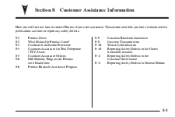
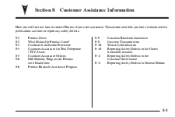
... also tells you need assistance. Customer Satisfaction Procedure Customer Assistance for Text Telephone (TTY) Users Customer Assistance Offices GM Mobility Program for Persons with Disabilities Pontiac Roadside Assistance Program 8-8 8-8 8-10 8-10 8-11 8-11 Canadian Roadside Assistance Courtesy Transportation Warranty Information Reporting Safety Defects to the United States Government Reporting...
Owner's Manual - Page 464


... to remain unsatisfied after following the procedure outlined in this informal dispute resolution program prior to settle automotive disputes regarding vehicle repairs or the interpretation of the ...
D Dealership name and location D Vehicle delivery date and present mileage
When contacting Pontiac, please remember that your case will likely be resolved at the following information available...
Owner's Manual - Page 466
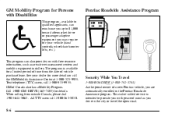
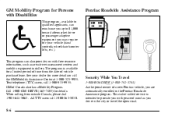
..., call 1-800-833-9935. When calling from the date of Canada also has a Mobility Program. GM Mobility Program for Persons with free resource information, such as you drive in the Pontiac Roadside Assistance program.
GM of vehicle purchase/lease.
The program is intended to $1,000 toward aftermarket driver or passenger adaptive equipment you may require...
Owner's Manual - Page 468
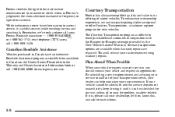
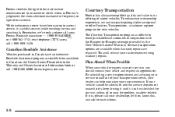
... participating dealers are required.
Plan Ahead When Possible
When your vehicle requires warranty service, you never have an extensive Roadside Assistance program accessible from anywhere in Canada or the United States. Pontiac Roadside Assistance -- 1-800-ROADSIDE or 1-800-762-3743, text telephone (TTY) users, call 1-800-268-6800 for you and your...
Owner's Manual - Page 469
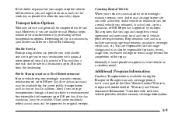
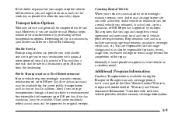
... allow for the use of the New Vehicle Limited Warranty. However, if you to wait Pontiac helps minimize your destination with each new vehicle provides detailed warranty coverage information.
8-9 Claim amounts should you wait. Additional Program Information
Courtesy Transportation is not part of public transportation such as taxi or bus. Public Transportation...
Similar Questions
What Causes Led Indicator Light Not To Work On A Radio On A 2003 Montana
(Posted by kupo6Nancy 10 years ago)
How Do You Reset The Fuel Consumption For 2002 Pontiac Montana
(Posted by axelDav 10 years ago)

