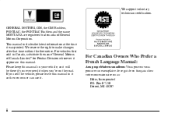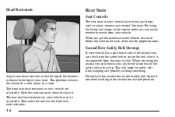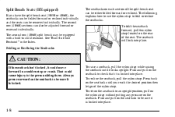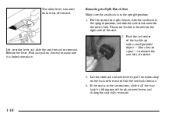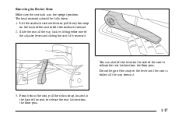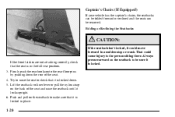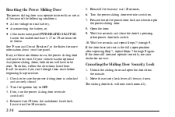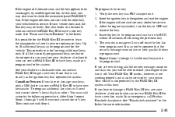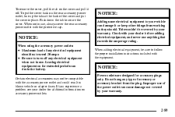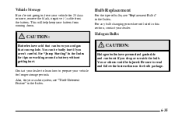2002 Pontiac Montana Support Question
Find answers below for this question about 2002 Pontiac Montana.Need a 2002 Pontiac Montana manual? We have 1 online manual for this item!
Question posted by rabHH on August 30th, 2013
2002 Pontiac Montana How To Remove The Battery
The person who posted this question about this Pontiac automobile did not include a detailed explanation. Please use the "Request More Information" button to the right if more details would help you to answer this question.
Current Answers
Answer #1: Posted by TechSupport101 on September 25th, 2013 8:27 PM
Hi, please refer to the step given in the link below.
Thank you!
http://www.justanswer.com/pontiac/2t2mc-steps-replace-battery-2002-pontiac-montana.html
Thank you!
http://www.justanswer.com/pontiac/2t2mc-steps-replace-battery-2002-pontiac-montana.html
Related Manual Pages
Similar Questions
My Fan Speed Switch Quit Working On My 2002 Montana. Is This A Easy Fix?
(Posted by Tkooner4 11 years ago)