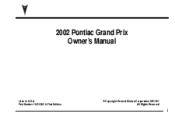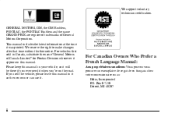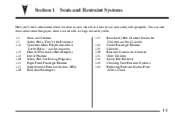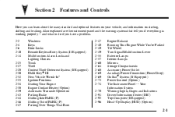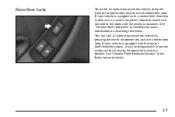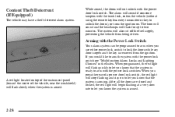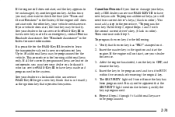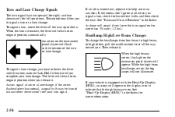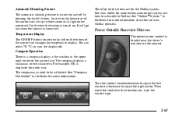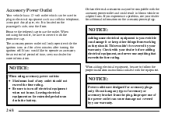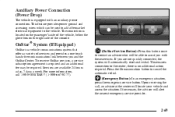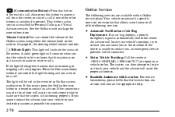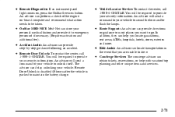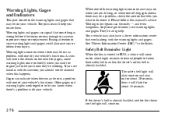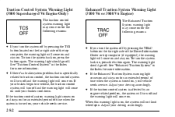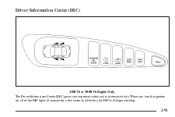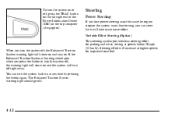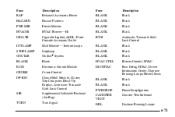2002 Pontiac Grand Prix Support Question
Find answers below for this question about 2002 Pontiac Grand Prix.Need a 2002 Pontiac Grand Prix manual? We have 1 online manual for this item!
Question posted by gaetanro on August 11th, 2013
What Fuse Powers The Information Center On A 2002 Grand Prix
The person who posted this question about this Pontiac automobile did not include a detailed explanation. Please use the "Request More Information" button to the right if more details would help you to answer this question.
Current Answers
Related Manual Pages
Similar Questions
2002 Grand Prix Gtp Tranny
my grand prix with auto transmission has no power in overdrive engine just revs. 1st and 2nd work an...
my grand prix with auto transmission has no power in overdrive engine just revs. 1st and 2nd work an...
(Posted by tribalwig32 10 years ago)
Where Is The Power Seat Fuse In A 1996 Pontiac Grand Prix
(Posted by fianREIVI 10 years ago)
Where Is The Power Steering Located On 2002 Grand Prix 40th Anniversary
(Posted by kaikgib 10 years ago)
How To Remove Power Seat Switch From 2002 Grand Prix
(Posted by rukinmadma 10 years ago)