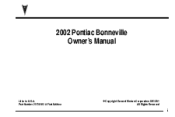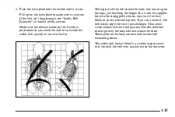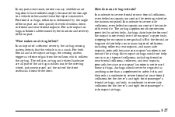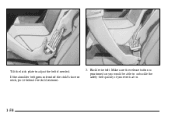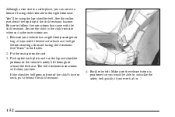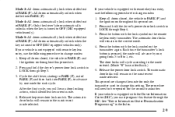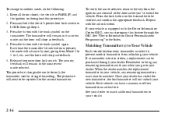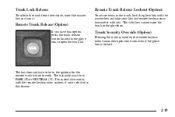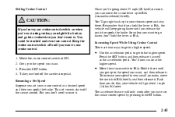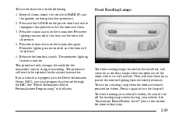2002 Pontiac Bonneville Support Question
Find answers below for this question about 2002 Pontiac Bonneville.Need a 2002 Pontiac Bonneville manual? We have 1 online manual for this item!
Question posted by himagch on February 11th, 2014
Where Is Bonneville 2002 Gas Release Button
The person who posted this question about this Pontiac automobile did not include a detailed explanation. Please use the "Request More Information" button to the right if more details would help you to answer this question.
Current Answers
Answer #1: Posted by TommyKervz on February 11th, 2014 5:53 AM
Hi. This is optional - so you may or may not have it. See page 77 of the mnaual.
Related Manual Pages
Similar Questions
Where Is The Gas Tank Release Button On A 2002 Pontiac Bonneville
(Posted by lynmxleal 10 years ago)
Where Is The Fuel Release Button On 2001 Pontiac Bonneville
(Posted by gusdvibhut 10 years ago)
Does A 2002 Pontiac Bonneville Have A Push Button For The Gas Latch
(Posted by junk4jul 10 years ago)
Where Is The 2002 Pontiac Bonneville Manual Trunk Release
(Posted by jayesalfa 10 years ago)