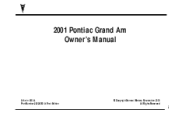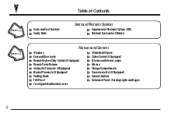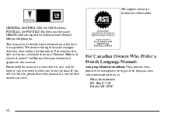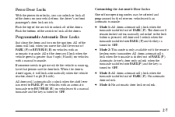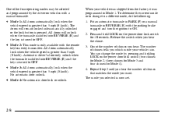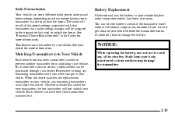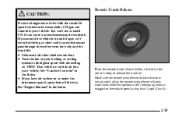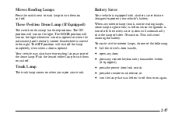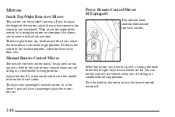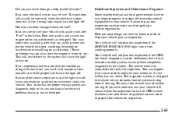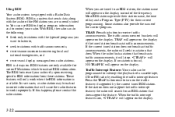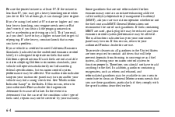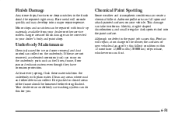2001 Pontiac Grand Am Support Question
Find answers below for this question about 2001 Pontiac Grand Am.Need a 2001 Pontiac Grand Am manual? We have 1 online manual for this item!
Question posted by TiFanJi on August 29th, 2013
How Programming Remote Control Pontiac Grand Am 01
The person who posted this question about this Pontiac automobile did not include a detailed explanation. Please use the "Request More Information" button to the right if more details would help you to answer this question.
Current Answers
Related Manual Pages
Similar Questions
2001 Pontiac Grand Am, What Relay Controls All Power Options
(Posted by balDonova 10 years ago)
Is There A Relay For 2001 Grand Am Cruise Control?
(Posted by sonsi 10 years ago)
My Climate Control Is Not Working In My 2005 Pontiac Grand Am V6 Se.
The blower control and diverter controls work fine. Blower blowws air at all 5 setting. The temperat...
The blower control and diverter controls work fine. Blower blowws air at all 5 setting. The temperat...
(Posted by Krum33 11 years ago)
How Do I Engage The Automatic Light Control/daytime Headlights On My 2000 Grand
(Posted by bjpram 11 years ago)