1998 Pontiac Grand Prix Support Question
Find answers below for this question about 1998 Pontiac Grand Prix.Need a 1998 Pontiac Grand Prix manual? We have 1 online manual for this item!
Question posted by dedspit on September 7th, 2013
How To Program Remote For A 1998 Grand Prix
The person who posted this question about this Pontiac automobile did not include a detailed explanation. Please use the "Request More Information" button to the right if more details would help you to answer this question.
Current Answers
There are currently no answers that have been posted for this question.
Be the first to post an answer! Remember that you can earn up to 1,100 points for every answer you submit. The better the quality of your answer, the better chance it has to be accepted.
Be the first to post an answer! Remember that you can earn up to 1,100 points for every answer you submit. The better the quality of your answer, the better chance it has to be accepted.
Related Manual Pages
Owner's Manual - Page 2
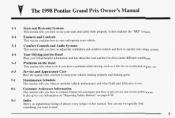
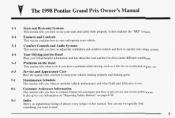
... tire or overheated engine, etc. Maintenance Schedule
This section tells you when to perform vehicle maintenance and what to get service and owner publications.
The 1998 Pontiac Grand Prix Owner's Manual
1-1
Seats and Restraint Systems
This section tells you how to start and operate your vehicle. and
Problems on page 8-10.
9-1
Index
Here...
Owner's Manual - Page 3
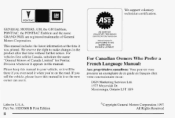
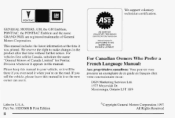
... at the time it owner can useit. We support voluntary technician certification. GENERAL MOTORS, GM, the GM Emblem, PONTIAC, the PONTIAC Emblem and the name GRAND P R K are registered trademarksof General Motors Corporation.
Owner's Manual - Page 34
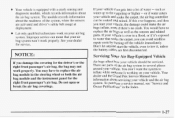
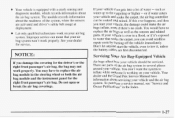
...the system, when the sensors of right front passenger's air bag, the bag may have Prix bag module and the instrument panel for the information about servicing your vehicle. To purchase a... bag ar i system. Your bag modulein the steering wheelor both the air dealer and the Grand Service Manual have to the carpeting higher -- Let only qualified technicians work properly. if You...
Owner's Manual - Page 76


and what to if you if everything is shifting and braking. do
2-2 2-4 2-7 2- 12 2-13
2-14
Keys Door Locks Remote Keyless Entry System (If Equipped) TrUnk Theft
Content Theft-Deterrent (If Equipped)
2- 16 2-16 2- 17 2-20 2-2 1 2-26 2-27 2-30
New Vehicle "Break-In" Ignition Positions ...
Owner's Manual - Page 81


...Last Door Closed Locking feature will not occur and doors will lock automatically when you have programmed your shift lever out of this feature on . Five seconds the last l door ... Index.
2-6
If you . Unlock all doors by using the the power door lock switch remote remote keyless entry or transmitter will resultin three chimes to have been automatically locked, then place the shift...
Owner's Manual - Page 82
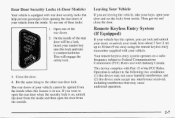
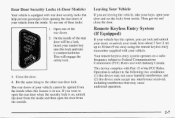
.... Close the door. 4. at This device complieswith P r 15 of 2. To use . Remote Keyless Entry System (If Equipped)
If your vehicle has this device must accept any interference received,...Operation is subject to the following two conditions: (1) this device may cause undesired operation. Your remote keyless entry system operates on , unlock the door from inside and then open the door from...
Owner's Manual - Page 83


...still having trouble,see "Content Theft-Deterrent" in Index for the more details on remote keyless the entry transmitter (see "Power Door Locks" the Index in entry range....equipment. You may be too far from your dealer or a qualified technicianfor service. Check the location. Remote All Door Lock To lock all doors, press LOCK on power lock features).
You may cause undesired ...
Owner's Manual - Page 84


...UNLOCK again withinfive seconds, all doors to unlock the first time you pressUNLOCK on the remote keyless entry transmitter, only the driver's door unlock.
signal To that a command has ...to open your vehicle is equipped with the Content Theft-Deterrent system, the UNLOCK button on the remote keyless entry transmitter will disarm the system (see "Locks and Lighting Choices" inthe Index.
2-9...
Owner's Manual - Page 85


Matching Transmitter(s)To Your Vehicle
Each remote keyless entry transmitter coded to is work at the normal range any location. When ... have only four transmitters matched to it 's probably time to bring any remaining transmitters must also be lost purchased through your remote keyless in get closeto your vehicle. If a transmitter is or stolen, a replacement can tell the battery weak if the...
Owner's Manual - Page 86


... you may need resynchronize the transmitter to the vehic to 3. Check the remote keyless entry transmitter. To replace your remote keyless entry transmitter.
. ' "- so
Loss of synchronization will occur the ... range 256 of of the vehicle. 0 Loss of synchronization will not get in your remote keyless entry transmitter has stopped work you may need to match the transmitter to the halves...
Owner's Manual - Page 87


... trunkopen or if
electrical wiringor other cable connections
can also use the remote keyless entry transmitter, if your vehicle. That will force outsideair into ... pass through the seal between the body and the trunk: 0 Make sureall windows are shut. your vehicle. Remote Trunk Release (If Equipped)
Press the button behind the glove box door to itshighest speed with the trunkopen because...
Owner's Manual - Page 89
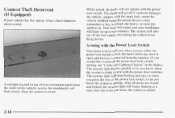
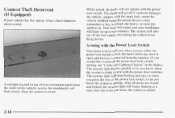
... armed. The security lightflashes quickly to let you know when the systemis ready to arm with the trunk lock, enters the vehicle (without using the remote keyless entry transmitter or key to unlock the doors), or turns the ignition on when and you press the rear of the power lock switch...
Owner's Manual - Page 90


... all doors and Lighting Choices" in the Index). If you may need reduce the damage to detection sensitivity.Ty programming your Content r If remote unlock confirmation is on to unlock the doors. the programming your Content Theft-Deterrent to mode 3 The security light will stop flashing Your alarm system will arm when use...
Owner's Manual - Page 117


... been closed . is opened , several lamps come on40 seconds when for you change to let you know that you unlock your remote keyless l entry transmitter. 0 Lock the doors using the remote keyless entry transmitter (ifequipped) and the ignition in
Interior Lamps
Instrument Panel Intensity Control
You can see the inside of the...
Owner's Manual - Page 120


following chart shows the features thatcan be programmed with your vehicle. features youcan The program depend on the options that came with several different features.
Content Theft Arming/
Disarming
I
2 3
4
I
X X X
I
x
X X
I
X X X
I
~
Feature Remote Door Driver's Door Locking/ Lockout Unlock Deterrent Control
Remote Lock/ Unlock tion
Content Theft
Confirma-
I
X X
X...
Owner's Manual - Page 122


...remote keyless entry transmitter. Mode 1: Both Off (The interior lamps will stay onfor about 25 seconds, or until you lock doors.) the power door lock switch again or when you press UNLOCK on the power lock switch. You change the factory setting, while the programming...you hear. You change the factory setting while in the programming mode do the following :
1. To change the mode ...
Owner's Manual - Page 124


... for . You change the mode pressing by UNLOCK again. your entry transmitter once, the driver's door will unlock.)
vehicle receives a lockhnlock command from the remote keyless entry transmitter.
change the factory setting while in the programming mode do the following :
1. The number of 3. Mode 1: Remote All Doors Unlock (When you press UNLOCK on...
Owner's Manual - Page 125


...armed, an alarm will sound and your headlamps will flash briefly if you use the remote keyless entry transmitter to two minutes.)
Mode 3: All Off (Your Content Theft-Deterrent ... this feature set in the programming mode, do the following:
Mode 3: Remote Lock Confirmation with Exterior
Lamps andHorn Remote Lock Confirmation: When you use the
remote keyless entrytransmitter to unlock your ...
Owner's Manual - Page 126
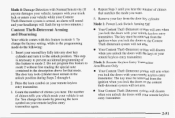
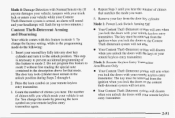
... when you hear. Count the number of that mode. Content Theft-Deterrent Arming and Disarming
Your vehicle comes with your remote keyless entry transmitter again. You change the factory setting, while the programming in mode 3. Do not programthis feature to the unlock position.This step is entry transmitter. transmitter. Press the horn...
Owner's Manual - Page 188
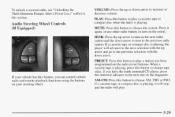
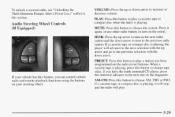
... disc is playing, the or player will advance the next selection with the down arrow to programmed on the radio preset buttons. the If your steering wheel. MUTE: Press this feature, you...decrease volume.
When a cassette tapeis playing, press this button to change tape sides. radio and remote playback functions using the buttons AM-FM: Press this button to choose If a cassette tape or...
Similar Questions
How To Program 2004 Pontiac Grand Prix Radio Stations
(Posted by digi1honey0 9 years ago)
How To Remove A 1998 Grand Prix Se Gear Shift Console
(Posted by debowid 9 years ago)
How To Program 2007 Pontiac Grand Prix Anti Theft System
(Posted by steekaz4 10 years ago)
Where Is The Brake Fluid Reservoir On 1998 Grand Prix
(Posted by wynhidonnie 10 years ago)
1998 Grand Prix Volume Decreases While Driveing How To Fix It
(Posted by riktbay 10 years ago)

