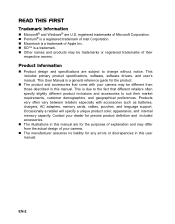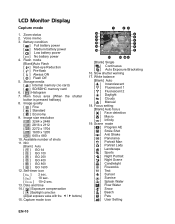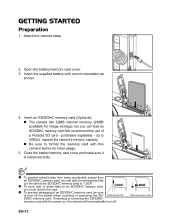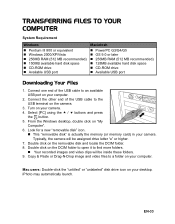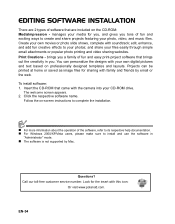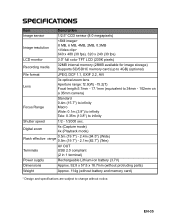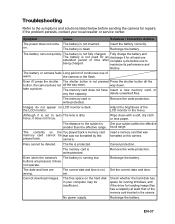Polaroid t831 Support Question
Find answers below for this question about Polaroid t831 - Digital Camera - Compact.Need a Polaroid t831 manual? We have 1 online manual for this item!
Question posted by maureencampbell on October 7th, 2013
Screen Blank
camera not responding to controls, screen blank. have removed memory card and put back in no response
Current Answers
Answer #1: Posted by TommyKervz on October 7th, 2013 4:05 AM
Here are some thoughts.
http://answers.yahoo.com/question/index?qid=20090416150900AAlRN7X ;
Related Polaroid t831 Manual Pages
Similar Questions
On And Off
my camera turns on shows the screen for 1 second then says goodbye and turns off
my camera turns on shows the screen for 1 second then says goodbye and turns off
(Posted by Xmanbaldeon 7 years ago)
Polaroid A520 Digital Camera Has A New Memory Card But Say Memory Is Full.
why is the camera memory full with a new memory card?
why is the camera memory full with a new memory card?
(Posted by acak8721 9 years ago)
How Do I Delete The Memory Chip In My Polaroid T831 Camera ?
same AS ABOVE.
same AS ABOVE.
(Posted by JMAIER5 10 years ago)
Once A Memory Card Is In The Camera How Do You Get To The Internal Memory Pictur
how do you get to the internal memory pictures once a memory card is in the camera in order to copy ...
how do you get to the internal memory pictures once a memory card is in the camera in order to copy ...
(Posted by caseyiscool2 11 years ago)
When I Turn Camera On With Memory Card In Its Says Protected Card?
how can i take pictures with memory card in? it says protected card on screen and wont let me do any...
how can i take pictures with memory card in? it says protected card on screen and wont let me do any...
(Posted by weaselkim 12 years ago)