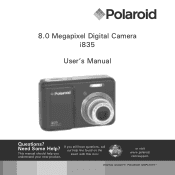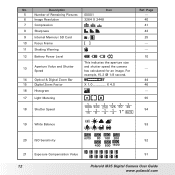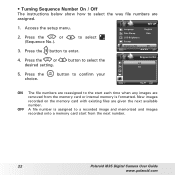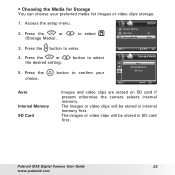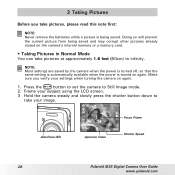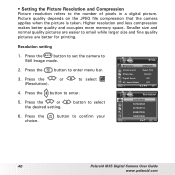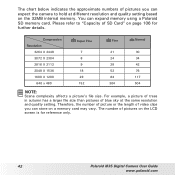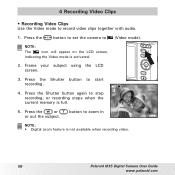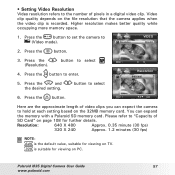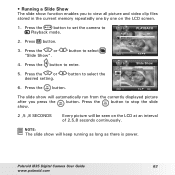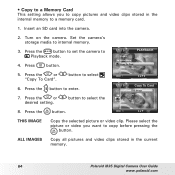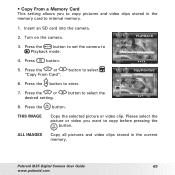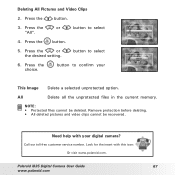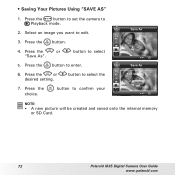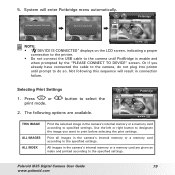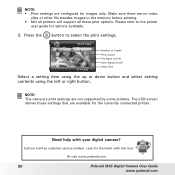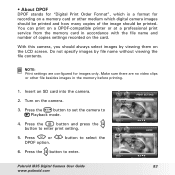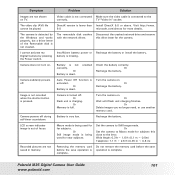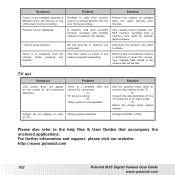Polaroid i835 Support Question
Find answers below for this question about Polaroid i835 - 8.0MP Digital Camera.Need a Polaroid i835 manual? We have 1 online manual for this item!
Question posted by Anonymous-70711 on August 14th, 2012
What Kind Of Memory Dose This Camera Take
The person who posted this question about this Polaroid product did not include a detailed explanation. Please use the "Request More Information" button to the right if more details would help you to answer this question.
Current Answers
Answer #1: Posted by LightofEarendil on August 15th, 2012 5:06 AM
It takes SD cards upto the size of 4GB
http://www.amazon.com/Polaroid-Optical-Digital-Camera-Green/dp/B001L1JZCG
Cheers.
Related Polaroid i835 Manual Pages
Similar Questions
Polaroid A520 Digital Camera Has A New Memory Card But Say Memory Is Full.
why is the camera memory full with a new memory card?
why is the camera memory full with a new memory card?
(Posted by acak8721 9 years ago)
Manual For I835 Polaroid Digital Camera
How can I download free for my i835 polaroid digital camera. I am a senior citizen and lost my user ...
How can I download free for my i835 polaroid digital camera. I am a senior citizen and lost my user ...
(Posted by clariceblanks2222 12 years ago)
I Can't Able To Contact My Camera To Object Through The Drivers ?
hw do I uese the driver to my polaroid i835 digital camera to transfer pictures or to copy from divi...
hw do I uese the driver to my polaroid i835 digital camera to transfer pictures or to copy from divi...
(Posted by hagosh2006 13 years ago)
What Kind Of Memory Card Does This Camera Take
(Posted by floydj30 13 years ago)
My Camera Shows F2-9 1/30 And Do Not Take Pictures Or Goes Off. Whats Wrong?
my camera shows f2-9 1/30 and do not take pictures or goes off. Whats wrong?
my camera shows f2-9 1/30 and do not take pictures or goes off. Whats wrong?
(Posted by cewal 13 years ago)