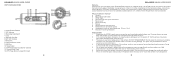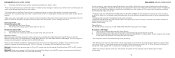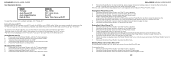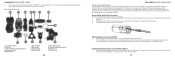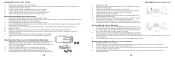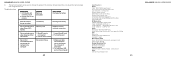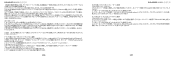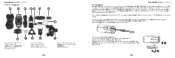Polaroid XS100i Support Question
Find answers below for this question about Polaroid XS100i.Need a Polaroid XS100i manual? We have 1 online manual for this item!
Question posted by mpsmith on April 13th, 2015
My New Ie4038w Camera Will Not Extend Lens So It Will Not Stay Turned On.
the camera worked fine for one day then lens will not extend. Has not been dropped
Current Answers
Related Polaroid XS100i Manual Pages
Similar Questions
Where Can I Find The Program File For The Polaroid Xs100i?
My camera does not open in Explorer, so I cant access the online software. Where can I get it?
My camera does not open in Explorer, so I cant access the online software. Where can I get it?
(Posted by gpwwest 2 years ago)
Idk What's Going On
I've had my camera for maybe a couple months and it stopped turning on like 2 months ago. i changed ...
I've had my camera for maybe a couple months and it stopped turning on like 2 months ago. i changed ...
(Posted by katherinemm10 3 years ago)
Camera Won't Charge
I bought my son this camera for his birthday and we can't get it to stay on or charge we put new bat...
I bought my son this camera for his birthday and we can't get it to stay on or charge we put new bat...
(Posted by supermom3386 3 years ago)
When I Turn On The Camera It Comes Up With Test Results And It Wont Take A Pictu
it wont take a picture or turn off.
it wont take a picture or turn off.
(Posted by Rlcollins 6 years ago)