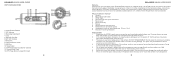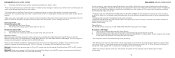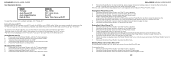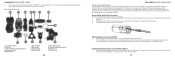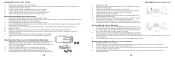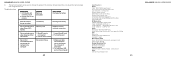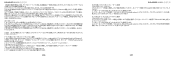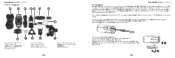Polaroid XS100i Support and Manuals
Get Help and Manuals for this Polaroid item

View All Support Options Below
Free Polaroid XS100i manuals!
Problems with Polaroid XS100i?
Ask a Question
Free Polaroid XS100i manuals!
Problems with Polaroid XS100i?
Ask a Question
Most Recent Polaroid XS100i Questions
Where Can I Find The Program File For The Polaroid Xs100i?
My camera does not open in Explorer, so I cant access the online software. Where can I get it?
My camera does not open in Explorer, so I cant access the online software. Where can I get it?
(Posted by gpwwest 2 years ago)
Password For Polaroid Xs100 I
haven't used my Polaroid for a year or so forgot password what do I do now
haven't used my Polaroid for a year or so forgot password what do I do now
(Posted by geneitbs 3 years ago)
How To Preset Stations On My Polaroid Dab Radio Ds360-g
i have lost my manual for my Polaroid DAB radio DS360-G I have cleared my preset stations but have f...
i have lost my manual for my Polaroid DAB radio DS360-G I have cleared my preset stations but have f...
(Posted by youcandoithh 8 years ago)
Pbt3001-used It Twice And Can't Get A Light On It Its Non-functionally. Wonderin
(Posted by Peanut000 8 years ago)
Polaroid XS100i Videos
Popular Polaroid XS100i Manual Pages
Polaroid XS100i Reviews
We have not received any reviews for Polaroid yet.