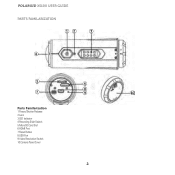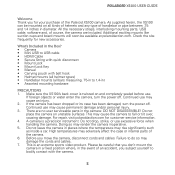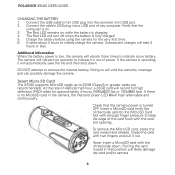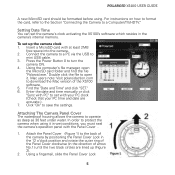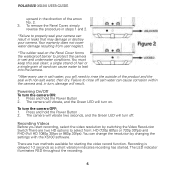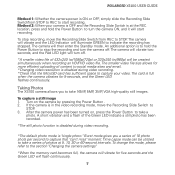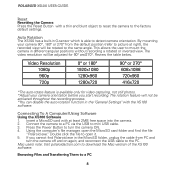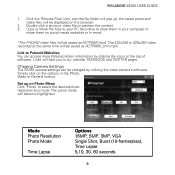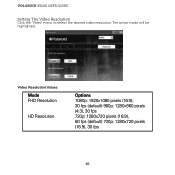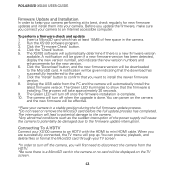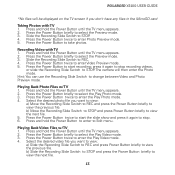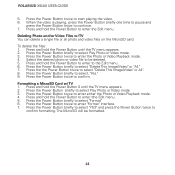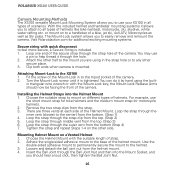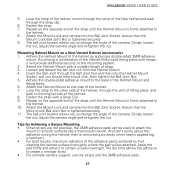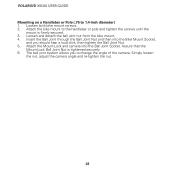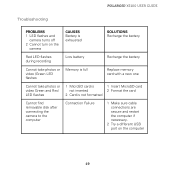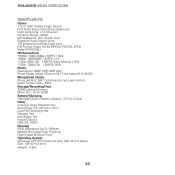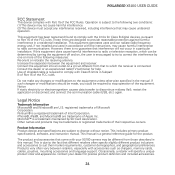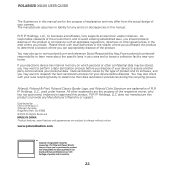Polaroid XS100 Support Question
Find answers below for this question about Polaroid XS100.Need a Polaroid XS100 manual? We have 1 online manual for this item!
Question posted by annehagerman on September 21st, 2015
Camera Won't Charge Or Start Up
I am travelling with my Polaroid SX 80 camera and my laptop. Tonight when I hook the camera up to the laptop via USB cable, it will not charge nor will any light come on. And the camera is hot to the touch. I can't get it to respond at all. Have reset, taken out and reinserted the memory card, restarted the laptop. Nothing.
Current Answers
Answer #1: Posted by TechSupport101 on September 22nd, 2015 12:26 AM
I would say try a using a charger as opposed to a USB cable but if you say it is 'hot to touch' then this is normally indicative of a defect battery. In the extreme, however, this may indicate a fault with the power management chip on the camera's PCB.
Related Polaroid XS100 Manual Pages
Similar Questions
Camera Won't Charge
I bought my son this camera for his birthday and we can't get it to stay on or charge we put new bat...
I bought my son this camera for his birthday and we can't get it to stay on or charge we put new bat...
(Posted by supermom3386 3 years ago)
Polaroid Xs100 Action Camera Connection Failed
Hi,I bought a Polaroid XS100 action camera and I have a big problem with it.When I first started it,...
Hi,I bought a Polaroid XS100 action camera and I have a big problem with it.When I first started it,...
(Posted by kaakos93 9 years ago)
Polaroid T1035 Camera
The camera shuts itself down right after you power it up, It does have a full charge
The camera shuts itself down right after you power it up, It does have a full charge
(Posted by mpearson 10 years ago)
Turn Off
I unbox my camera today, placed a 32gb card, make my first video then connecy the camere with the us...
I unbox my camera today, placed a 32gb card, make my first video then connecy the camere with the us...
(Posted by rudydiazluis 10 years ago)