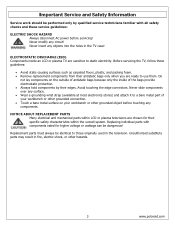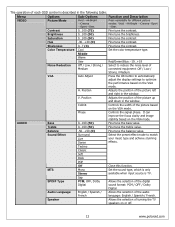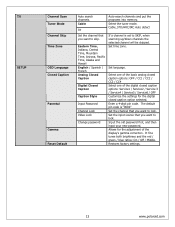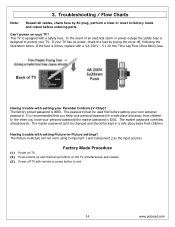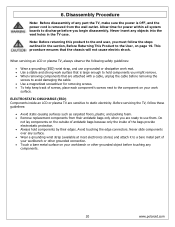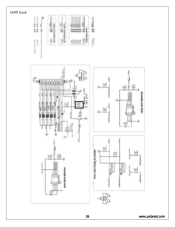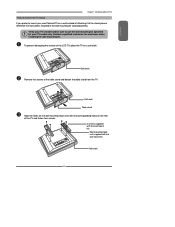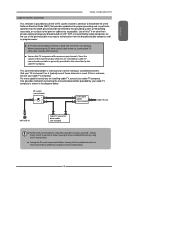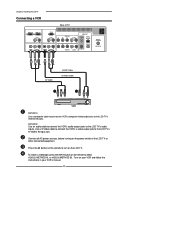Polaroid TLA-04641C Support Question
Find answers below for this question about Polaroid TLA-04641C - 46" LCD TV.Need a Polaroid TLA-04641C manual? We have 2 online manuals for this item!
Question posted by gadget5289 on August 5th, 2014
I Am Trying To Connect My Toshiba Satellite C55t To My Polaroid Tv...i Cannot Ge
I cannot get it to connect this tv to connect to my Toshiba C55t laptop. I have tried the HDMI route and the VGA route. Is it the sequence or any advice as to what I am doing wrong? My HDMI input works as I use it for a Blu Ray player.
Current Answers
Related Polaroid TLA-04641C Manual Pages
Similar Questions
What Input Selection To Use For Dvd Player?
Lost manual and remote. What setting do I use for watching DVDs
Lost manual and remote. What setting do I use for watching DVDs
(Posted by hilliardkg 9 years ago)
Polaroid 32' Led Tv, Model Ssdv3211-11. Connected Via With Cable Box. When Tuni
new polaroid 32" led tv, model SSDV3211-11. connected via scart with cable box. when tuning in it sa...
new polaroid 32" led tv, model SSDV3211-11. connected via scart with cable box. when tuning in it sa...
(Posted by alinamitchell 10 years ago)
I Have 46' Polaroid Tv Model # Tla-04641c I Have Lines On Screen Help Fix It
How can I get lines off the screen I reall dont want to throw it out I really like it
How can I get lines off the screen I reall dont want to throw it out I really like it
(Posted by migsncharo13 10 years ago)
Hdmi Cable From Goodman's Free Sat Box Will Not Play Sound On My Polaroid 3d Tv?
HDMI cable from goodmans free sat box will not play sound on my polaroid 3D TV, anybody know wat i c...
HDMI cable from goodmans free sat box will not play sound on my polaroid 3D TV, anybody know wat i c...
(Posted by dave1964page 10 years ago)
Connecting Audio Speakers To Tv
Is it possible to connect an outside pair of audio speakers to my Polariod flat screen tv? When I co...
Is it possible to connect an outside pair of audio speakers to my Polariod flat screen tv? When I co...
(Posted by llynchstudio 13 years ago)