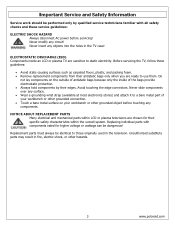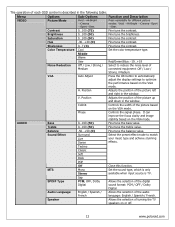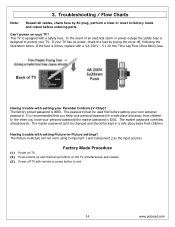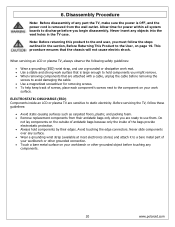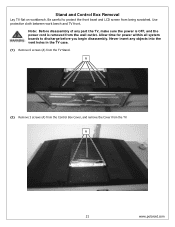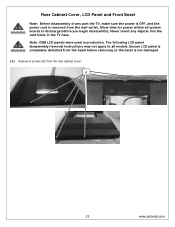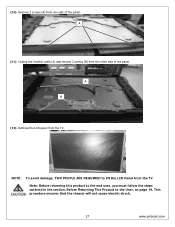Polaroid TLA-04641C Support Question
Find answers below for this question about Polaroid TLA-04641C - 46" LCD TV.Need a Polaroid TLA-04641C manual? We have 2 online manuals for this item!
Question posted by sfleming23755 on July 18th, 2012
Picture And Font Size Issue
I have a TLNC-02212 Digital HD LCD TV and somehow the picture size and especially the font size of all titles is very large and I am unable to figure out how to decrease the size
Current Answers
Related Polaroid TLA-04641C Manual Pages
Similar Questions
Poloroid Tv
Hello I can't get my poloroid tv to get the tv to come on any channel it has a screen picture and ca...
Hello I can't get my poloroid tv to get the tv to come on any channel it has a screen picture and ca...
(Posted by sheil502740 5 years ago)
Having Issues With Polaroid Tla-04641c Hdmi. I Just Built A Gaming Pc And Tried
Just built gaming rig including an ASUS motherboard and two EVGA GTX 980 graphic cards. I plug in a ...
Just built gaming rig including an ASUS motherboard and two EVGA GTX 980 graphic cards. I plug in a ...
(Posted by Chconway77 8 years ago)
Polaroid 32' Led Tv, Model Ssdv3211-11. Connected Via With Cable Box. When Tuni
new polaroid 32" led tv, model SSDV3211-11. connected via scart with cable box. when tuning in it sa...
new polaroid 32" led tv, model SSDV3211-11. connected via scart with cable box. when tuning in it sa...
(Posted by alinamitchell 10 years ago)
I Have 46' Polaroid Tv Model # Tla-04641c I Have Lines On Screen Help Fix It
How can I get lines off the screen I reall dont want to throw it out I really like it
How can I get lines off the screen I reall dont want to throw it out I really like it
(Posted by migsncharo13 10 years ago)
Picture Size
Tv picture is smaller than screen size. How do I enlarge picture to full screen size?
Tv picture is smaller than screen size. How do I enlarge picture to full screen size?
(Posted by suzcus 12 years ago)