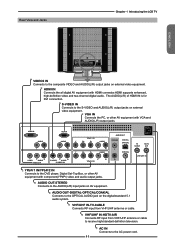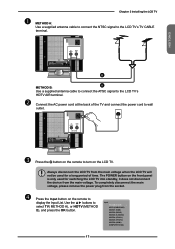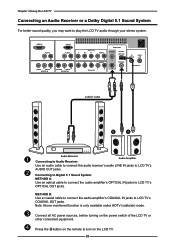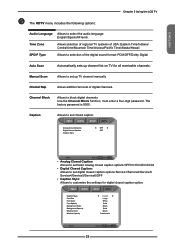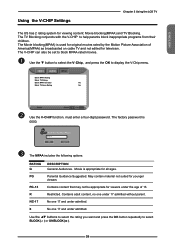Polaroid FLM-2632 Support Question
Find answers below for this question about Polaroid FLM-2632 - 26" LCD TV.Need a Polaroid FLM-2632 manual? We have 2 online manuals for this item!
Question posted by suzcus on June 3rd, 2012
Picture Size
Tv picture is smaller than screen size. How do I enlarge picture to full screen size?
Current Answers
Related Polaroid FLM-2632 Manual Pages
Similar Questions
Polaroid Flm 3701 Lcd Tv.
I have a polaroid FLM 3701 LCD TV. Recently an electrical storm knocked it out. no power it would n...
I have a polaroid FLM 3701 LCD TV. Recently an electrical storm knocked it out. no power it would n...
(Posted by thewinspector 10 years ago)
P24led12 Model , Power Is Getting To It But No Stand By Light Or Picture
(Posted by ciderjohnson 11 years ago)
Polaroid Tlu-03711c Lcd Tv... No Power!
Hi I'm currently having problems trying to figure out what is wrong with my LCD TV as it has no powe...
Hi I'm currently having problems trying to figure out what is wrong with my LCD TV as it has no powe...
(Posted by colingardiner 11 years ago)
Remote Code For Polaroid Film 2632 Tv
What is the remote code for the Polaroid film 2632 TV?
What is the remote code for the Polaroid film 2632 TV?
(Posted by ccross2 11 years ago)
No Sound No Picture
FLM-2634B BLUE LIGHT COMES ON WITH NO SOUND NO PICTURE. CHECKED CAPACITORS VISIBLY THEY LOOK OK. WHA...
FLM-2634B BLUE LIGHT COMES ON WITH NO SOUND NO PICTURE. CHECKED CAPACITORS VISIBLY THEY LOOK OK. WHA...
(Posted by BIGEDG7 12 years ago)