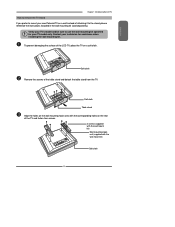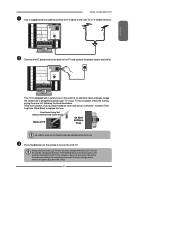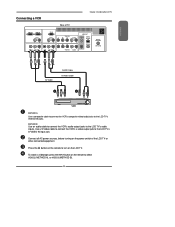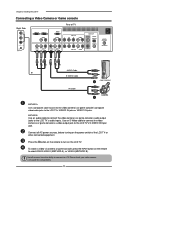Polaroid TDA-03211C Support Question
Find answers below for this question about Polaroid TDA-03211C.Need a Polaroid TDA-03211C manual? We have 1 online manual for this item!
Question posted by evansdeborah91 on November 2nd, 2014
I Have A Polaroid Tablet The Model:v7 Why Is It The Tablet Not Turning On?
My tablet die n when I tryed to change it didn't trun on. I let stay on the changer for a hour n nothing
Current Answers
Related Polaroid TDA-03211C Manual Pages
Similar Questions
Regarding My Tablet
My Poloried shuts off at 5o% charge and wont comeback on and I was wondering if there was something ...
My Poloried shuts off at 5o% charge and wont comeback on and I was wondering if there was something ...
(Posted by astrum933 7 years ago)
My Polaroid P22leddvd12 Tv/dvd Won't Turn On
About a week ago my TV turned itself off whilst I was watching it and was unresponsive with no stand...
About a week ago my TV turned itself off whilst I was watching it and was unresponsive with no stand...
(Posted by abikenward 9 years ago)
How Do I Reset My Polaroid 7' Tablet?
(Posted by shestrange 10 years ago)
Polaroid Tdac-02212 Video Board
I bought a video board for my polaroid tdac-02212 television and it does not match.i have tried sear...
I bought a video board for my polaroid tdac-02212 television and it does not match.i have tried sear...
(Posted by marcotapia46 11 years ago)
Polaroid Tv Will Not Turn On
When I plugged my laptop up to my polaroid tv I forgot to have the tv, and my laptop off when I did ...
When I plugged my laptop up to my polaroid tv I forgot to have the tv, and my laptop off when I did ...
(Posted by chrisshaw1920 11 years ago)