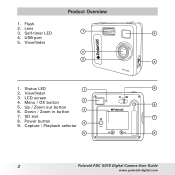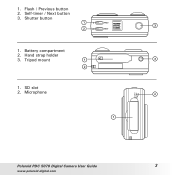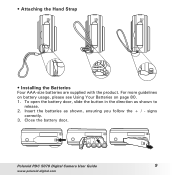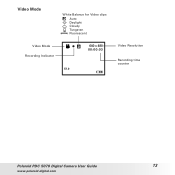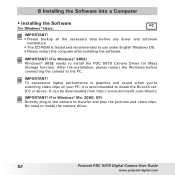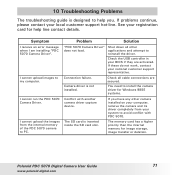Polaroid PDC5070 Support Question
Find answers below for this question about Polaroid PDC5070 - 5.1MP DIGITAL CAMERA.Need a Polaroid PDC5070 manual? We have 1 online manual for this item!
Question posted by dclimat on August 21st, 2014
I Need Driver Pour My Camera Polaroid Pdc 5070 - Digital Camera 5.1 Mpix Usb &
The person who posted this question about this Polaroid product did not include a detailed explanation. Please use the "Request More Information" button to the right if more details would help you to answer this question.
Requests for more information
Request from hernandeztyler724 on December 11th, 2023 6:58 PM
My PDC 5070 does not transfer any images digitally at all even when I try to copy to SD it freezes although I may not have the best batteries I have a really good SD card! When I connect it to my PC it also freezes unless I am doing Pictbridge additonally since the drivers for it are super old it doesnt install despite it being recognized as the camera. I don't want to print my images but I want to be able to see them on my phone/computer..
My PDC 5070 does not transfer any images digitally at all even when I try to copy to SD it freezes although I may not have the best batteries I have a really good SD card! When I connect it to my PC it also freezes unless I am doing Pictbridge additonally since the drivers for it are super old it doesnt install despite it being recognized as the camera. I don't want to print my images but I want to be able to see them on my phone/computer..
Current Answers
Answer #1: Posted by TommyKervz on August 21st, 2014 10:18 AM
Visit the link for the driver
http://drivers.softitem.com/list/telecharger-driver-polaroid-pdc-5070-pour-vista/
http://drivers.softitem.com/list/telecharger-driver-polaroid-pdc-5070-pour-vista/
Related Polaroid PDC5070 Manual Pages
Similar Questions
Recharging A500 Polaroid Digi Camera
Do I need to charge my A500 Polaroid digital camera? If so, how?
Do I need to charge my A500 Polaroid digital camera? If so, how?
(Posted by cfoo457 7 years ago)
Does This Actually Have The Polariod Picture Come Out? Im New To This
(Posted by jc61408 9 years ago)
Help!!!! Preciso Do Driver Da Polaroid I739 Camera Digital
(Posted by lisamoura 11 years ago)
I Can't Able To Contact My Camera To Object Through The Drivers ?
hw do I uese the driver to my polaroid i835 digital camera to transfer pictures or to copy from divi...
hw do I uese the driver to my polaroid i835 digital camera to transfer pictures or to copy from divi...
(Posted by hagosh2006 13 years ago)
Need Drivers For Camera
I tried to upload my camera and it seems that my comp can't find driver... I have vista and my camer...
I tried to upload my camera and it seems that my comp can't find driver... I have vista and my camer...
(Posted by KindaGreyPup 13 years ago)