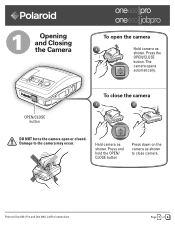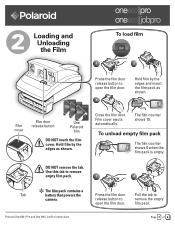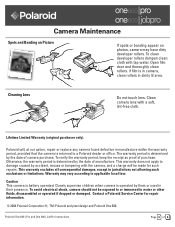Polaroid One600 Support Question
Find answers below for this question about Polaroid One600 - Classic - Instant Camera.Need a Polaroid One600 manual? We have 1 online manual for this item!
Question posted by albertmangilaya on October 14th, 2014
How To Go To Recovery Mode? My Tablet Has No Volume Button.. Thanks
what to press on my tablet to perform a hard reset? my tablet has no volume button..
Current Answers
Related Polaroid One600 Manual Pages
Similar Questions
Pressed The Moon Button And Have Lost Screen Help
(Posted by bigal08 9 years ago)
Why Does Mythe Button' Camera Take All Images In The Cassette Automatically
(Posted by tomoshea 11 years ago)
Can I Use 100 Instant Film Or 300 Film In A 600 Polaroid Camera?
(Posted by Anonymous-66247 11 years ago)
Where Does The Batteries Go On A Polaroid One Classic 600?
i have a Polaroid one camera but i don't know where the batteries go in?
i have a Polaroid one camera but i don't know where the batteries go in?
(Posted by valkariedbz82588 13 years ago)