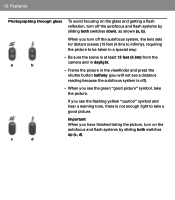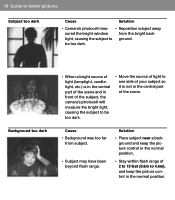Polaroid POLAROID SPECTRA AF Support Question
Find answers below for this question about Polaroid POLAROID SPECTRA AF - Spectra System Instant Camera.Need a Polaroid POLAROID SPECTRA AF manual? We have 1 online manual for this item!
Question posted by bigal08 on May 28th, 2014
Pressed The Moon Button And Have Lost Screen Help
The person who posted this question about this Polaroid product did not include a detailed explanation. Please use the "Request More Information" button to the right if more details would help you to answer this question.
Current Answers
Related Polaroid POLAROID SPECTRA AF Manual Pages
Similar Questions
660-autofocus Not Taking Pictures
I have a 660 autofocus with new film inserted but it is not taking a picture after pressing the butt...
I have a 660 autofocus with new film inserted but it is not taking a picture after pressing the butt...
(Posted by a2graham10 2 years ago)
Charging Port
Where is the charging port and what kind of cord do I use?
Where is the charging port and what kind of cord do I use?
(Posted by nhudgend 2 years ago)
How To Go To Recovery Mode? My Tablet Has No Volume Button.. Thanks
what to press on my tablet to perform a hard reset? my tablet has no volume button..
what to press on my tablet to perform a hard reset? my tablet has no volume button..
(Posted by albertmangilaya 9 years ago)
Where Can I Get A Free Manual For The Spectra Af Please?
(Posted by waltd2 13 years ago)