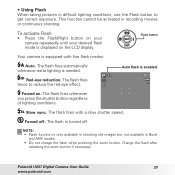Polaroid I1037 Support Question
Find answers below for this question about Polaroid I1037 - Digital Camera - Compact.Need a Polaroid I1037 manual? We have 1 online manual for this item!
Question posted by iscreamlovesongs on November 8th, 2010
Picture Is Cut Out
My camera that i just gotten 3 weeks ago, when i take a picture or try to look at my other pictures it will only show 1/3 of the picture and have a long white line across the top with something black on it. Why is this happeneing?
Current Answers
Related Polaroid I1037 Manual Pages
Similar Questions
Polaroid Ix5038 Camera Purchased In Sept 2015.
iX5038 Digital Camera purchased Sept 2015 from Argos. Used until now no problem. However suddenly wh...
iX5038 Digital Camera purchased Sept 2015 from Argos. Used until now no problem. However suddenly wh...
(Posted by sheilahughes1346 7 years ago)
Zoom Lens On Camera Will Not Open.
(Posted by beverliereese 13 years ago)
Why Is My Camera Beeping At Me?
My camera is acting strange... :/ I got this camera for Christmas 2009 and it worked really well unt...
My camera is acting strange... :/ I got this camera for Christmas 2009 and it worked really well unt...
(Posted by yosupkbye 13 years ago)
Camera Won't Stay On
My Camera was dropped, but worked fine afterwards for several minutes. Later, when I tried it again,...
My Camera was dropped, but worked fine afterwards for several minutes. Later, when I tried it again,...
(Posted by gravesjk 13 years ago)
My Camera Is Frozen What Do I Do?
My camera won't turn on. I usually upload the pictures on my computer through the memory card, I nev...
My camera won't turn on. I usually upload the pictures on my computer through the memory card, I nev...
(Posted by jessisapimp 14 years ago)