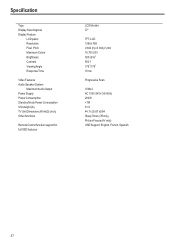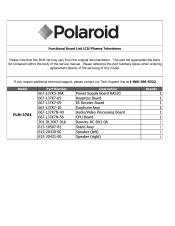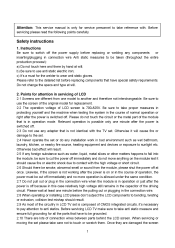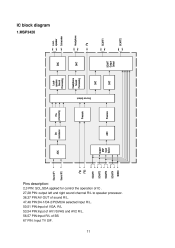Polaroid FLM 3701 Support Question
Find answers below for this question about Polaroid FLM 3701 - 37" LCD TV.Need a Polaroid FLM 3701 manual? We have 2 online manuals for this item!
Question posted by Chickybebba on July 28th, 2013
Polaroid Flm-3701 Tv Base
Looking for the base stand for our FLM-3701 TV so it can sit on a table. We have it mounted on the wall and the stand was destroyed in a fire. Please advise where I can purchase this if possible. Many thanks
Current Answers
Answer #1: Posted by TommyKervz on July 28th, 2013 8:17 AM
Greetings - You can order the base stand from here
http://www.tvpartsguy.com/servlet/the-3417/POLAROID-FLM-dsh-3701-TV-STAND/Detail
http://www.tvpartsguy.com/servlet/the-3417/POLAROID-FLM-dsh-3701-TV-STAND/Detail
Related Polaroid FLM 3701 Manual Pages
Similar Questions
Wat Kind Of Colored Cords Do U Need For A Polaroid Flm-3201 Tv
(Posted by jmarshona 9 years ago)
Is Polaroid Flm-153b Tv Made In 2006 Analog Or Digital?
Antenna was installed but no channels will show.
Antenna was installed but no channels will show.
(Posted by Cynthiagreen1370 9 years ago)
Where Are The Fuses Located On Polaroid Flm-3701 37 Inch
(Posted by LazaKisama 9 years ago)
Polaroid Flm 3701 Lcd Tv.
I have a polaroid FLM 3701 LCD TV. Recently an electrical storm knocked it out. no power it would n...
I have a polaroid FLM 3701 LCD TV. Recently an electrical storm knocked it out. no power it would n...
(Posted by thewinspector 10 years ago)
My Flm 3701 Will Not Turn On After A Power Surge. Is There A Fuse I Can Replace?
(Posted by dslange 11 years ago)