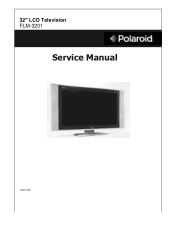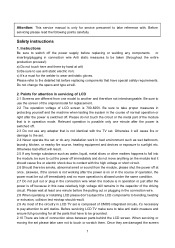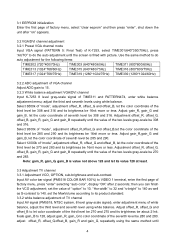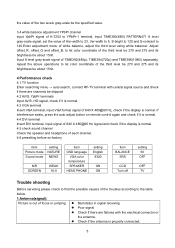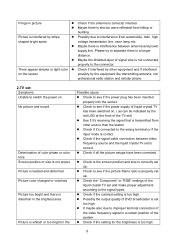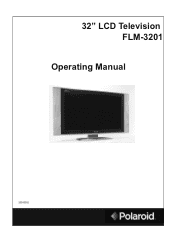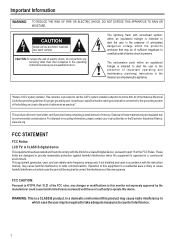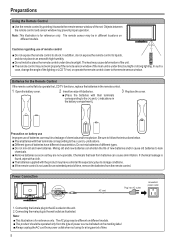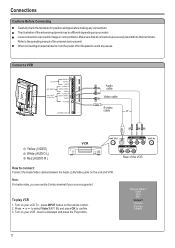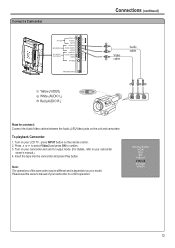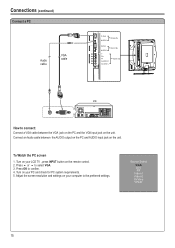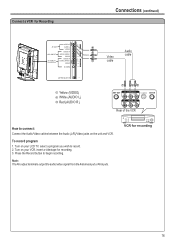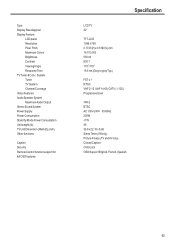Polaroid FLM-3201 Support Question
Find answers below for this question about Polaroid FLM-3201 - 32" LCD TV.Need a Polaroid FLM-3201 manual? We have 2 online manuals for this item!
Question posted by kbphome on September 19th, 2012
The Support Piece That Connects The Base To The Screen Bent Forward
the support piece that connects the base to the screen has bent forward(for no known reason) and the tv screen tilts downward now. is there and an adjuster control for this to coreect?
Current Answers
Related Polaroid FLM-3201 Manual Pages
Similar Questions
Have Polaroid Tv And Want To Know If I Can Connect Tv To A
hdtv disc player or do i need special cables
hdtv disc player or do i need special cables
(Posted by jrodriguez1959 9 years ago)
Which Component Do I Put The Colored Cords In From My Dvd Player.
(Posted by jmarshona 9 years ago)
Polaroid 32' Led Tv, Model Ssdv3211-11. Connected Via With Cable Box. When Tuni
new polaroid 32" led tv, model SSDV3211-11. connected via scart with cable box. when tuning in it sa...
new polaroid 32" led tv, model SSDV3211-11. connected via scart with cable box. when tuning in it sa...
(Posted by alinamitchell 10 years ago)
Does 15.4' Widescreen Lcd Tv, Model:tla-01511c Support Pal System In India?
LCD TV model TLA-01511C brought from USA; now I am in INDIA and would like to use this wide-screen T...
LCD TV model TLA-01511C brought from USA; now I am in INDIA and would like to use this wide-screen T...
(Posted by veerabhadramt 13 years ago)