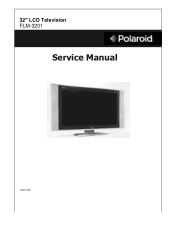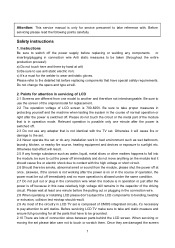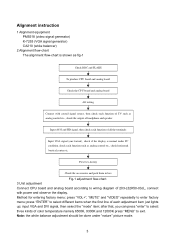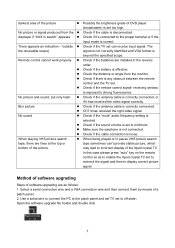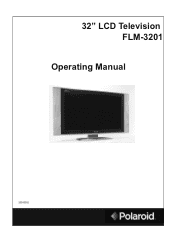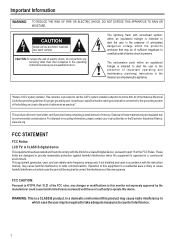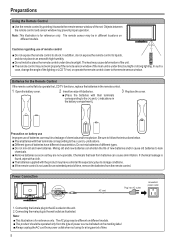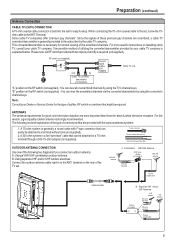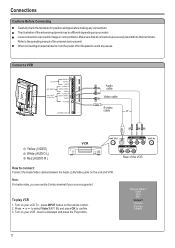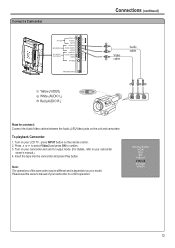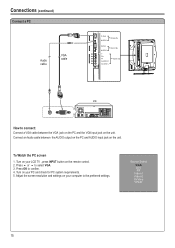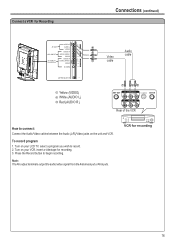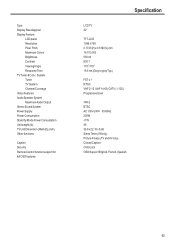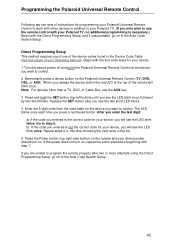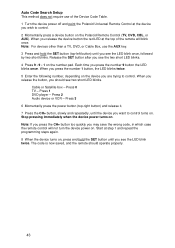Polaroid FLM-3201 Support Question
Find answers below for this question about Polaroid FLM-3201 - 32" LCD TV.Need a Polaroid FLM-3201 manual? We have 2 online manuals for this item!
Question posted by jrodriguez1959 on January 4th, 2015
Have Polaroid Tv And Want To Know If I Can Connect Tv To A
hdtv disc player or do i need special cables
Current Answers
Answer #1: Posted by TheWiz on January 5th, 2015 8:22 AM
It depends. The only HD input this TV has is component which a lot of Blu-Ray players (which I assume is what you're referring to when you say "hdtv disc player") don't support. If the Blu-Ray player does have component outputs on it then you'll just need a component cable. If it only has an HDMI output then you would need a HDMI-to-component converter box as well.
Related Polaroid FLM-3201 Manual Pages
Similar Questions
I Have A Tlac 02255 Polaroid Tv It Keeping Losing All The . Chanels Cant Get Bac
the tv keeps losing all the chanels. i try to do factory reset and go to menu and do chanels scan, b...
the tv keeps losing all the chanels. i try to do factory reset and go to menu and do chanels scan, b...
(Posted by lhayes626 9 years ago)
Wat Kind Of Colored Cords Do U Need For A Polaroid Flm-3201 Tv
(Posted by jmarshona 9 years ago)
Flm 2632 Has Stood Over Winter In Caravan
My tv has stood over winter in unused caravan. now no signal and no HDMI support on disc player. not...
My tv has stood over winter in unused caravan. now no signal and no HDMI support on disc player. not...
(Posted by v99mal 11 years ago)
Can My 32'lcd T.v Be Fixed? Sat In Box For 1yr.worked 4mnts.went Blank,like New
(Posted by reginataylorrt 11 years ago)