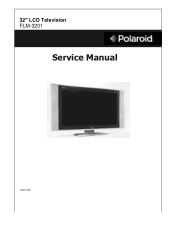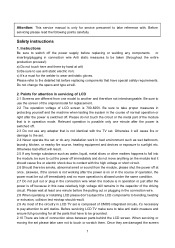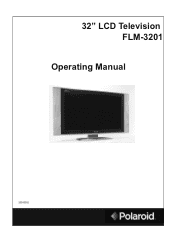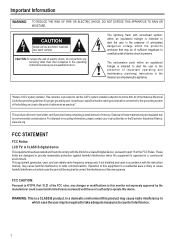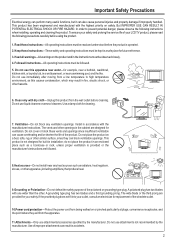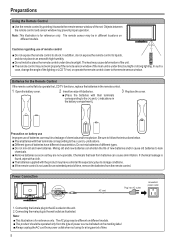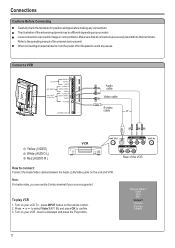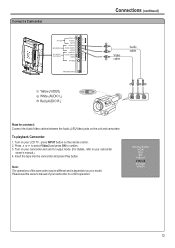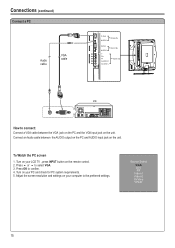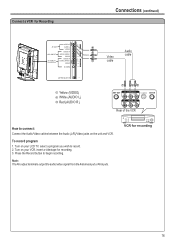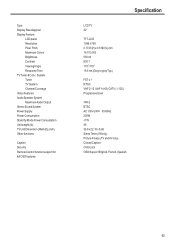Polaroid FLM-3201 Support Question
Find answers below for this question about Polaroid FLM-3201 - 32" LCD TV.Need a Polaroid FLM-3201 manual? We have 2 online manuals for this item!
Question posted by ChadSaint1 on June 6th, 2010
How To Repair Polaroid Flm-3201 No Power Problem
I have no power at all
Current Answers
Related Polaroid FLM-3201 Manual Pages
Similar Questions
Wat Kind Of Colored Cords Do U Need For A Polaroid Flm-3201 Tv
(Posted by jmarshona 9 years ago)
How To Put In Colored Cords For A Flm-3201 42 Inch Polaroid Tv
(Posted by jmarshona 9 years ago)
Polaroid Flm-3201
my tv has power supply damage because lightning and other man stole some capacitors thats why need s...
my tv has power supply damage because lightning and other man stole some capacitors thats why need s...
(Posted by seochoa 10 years ago)
Polaroid Flm 3701 Lcd Tv.
I have a polaroid FLM 3701 LCD TV. Recently an electrical storm knocked it out. no power it would n...
I have a polaroid FLM 3701 LCD TV. Recently an electrical storm knocked it out. no power it would n...
(Posted by thewinspector 10 years ago)
Polaroid Tlu-03711c Lcd Tv... No Power!
Hi I'm currently having problems trying to figure out what is wrong with my LCD TV as it has no powe...
Hi I'm currently having problems trying to figure out what is wrong with my LCD TV as it has no powe...
(Posted by colingardiner 11 years ago)