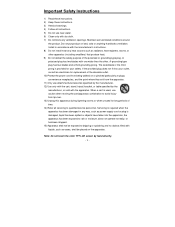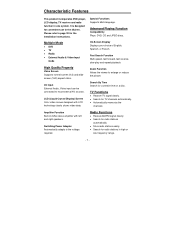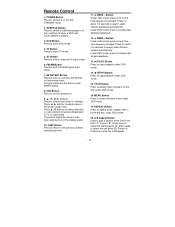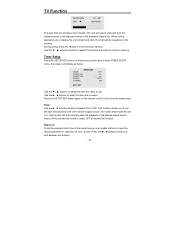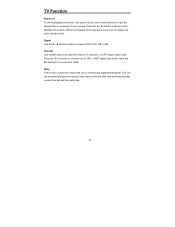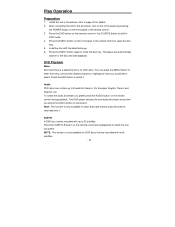Polaroid FDM-0715 Support Question
Find answers below for this question about Polaroid FDM-0715 - 7.Need a Polaroid FDM-0715 manual? We have 1 online manual for this item!
Question posted by mrovira36 on June 3rd, 2010
How Do I Set The Time
The person who posted this question about this Polaroid product did not include a detailed explanation. Please use the "Request More Information" button to the right if more details would help you to answer this question.
Current Answers
Related Polaroid FDM-0715 Manual Pages
Similar Questions
Manually Setting Channels On Polaroid Flm-2011 Tv
How toanually set channels.Auto doesn't work.Thanks
How toanually set channels.Auto doesn't work.Thanks
(Posted by bhover3 2 years ago)
I Need To Know This Tv's Response Time (?ms)
I need to know this TV's Response Time (?ms)
I need to know this TV's Response Time (?ms)
(Posted by starqix 4 years ago)
Fdm 0715 Parts .
Power Cord
I need a complete power cord with transformer, where and how much?
I need a complete power cord with transformer, where and how much?
(Posted by tadsact 13 years ago)
Set Up Code
can you provide the set up code for the polaroid FDM-0715? I just received the Comcast digital adapt...
can you provide the set up code for the polaroid FDM-0715? I just received the Comcast digital adapt...
(Posted by robinpattison 13 years ago)
How Do You Fix The Dvd Player?
I have Model #TDX01530B. When I insert a DVD, it reads "no disk", or "No Signal". How do I fix this....
I have Model #TDX01530B. When I insert a DVD, it reads "no disk", or "No Signal". How do I fix this....
(Posted by mamueller 14 years ago)