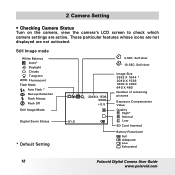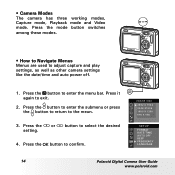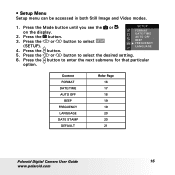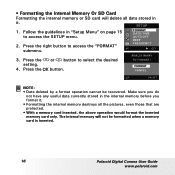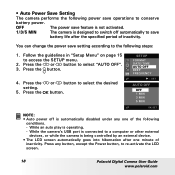Polaroid A520 Support Question
Find answers below for this question about Polaroid A520 - Digital Camera - Compact.Need a Polaroid A520 manual? We have 1 online manual for this item!
Question posted by rpcalderon61 on November 28th, 2013
Purchasing A Product
Location site in Orange/Los Angeles County (California) where I can purchase a Polaroid Miniportrait/Studio Express Camera, Model 403. Thank you
Current Answers
Related Polaroid A520 Manual Pages
Similar Questions
How Do You Get The Battery Out?
How do you get the battery out to replace it?
How do you get the battery out to replace it?
(Posted by lauraoliver28 2 years ago)
Polaroid Ix5038 Camera Purchased In Sept 2015.
iX5038 Digital Camera purchased Sept 2015 from Argos. Used until now no problem. However suddenly wh...
iX5038 Digital Camera purchased Sept 2015 from Argos. Used until now no problem. However suddenly wh...
(Posted by sheilahughes1346 7 years ago)
Polaroid A520 Digital Camera Has A New Memory Card But Say Memory Is Full.
why is the camera memory full with a new memory card?
why is the camera memory full with a new memory card?
(Posted by acak8721 9 years ago)
Charger For Digital Camera
Where Can I Buy A Charger For My Polaroid T1234 Camera?
Where Can I Buy A Charger For My Polaroid T1234 Camera?
(Posted by wadsworth1766 10 years ago)
I Have A Polaroid 700 Pdc Camera And Would Like To Know If I Can Get An Instucti
(Posted by jorgyh1117 10 years ago)