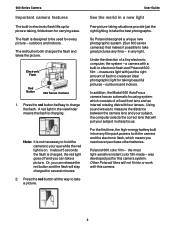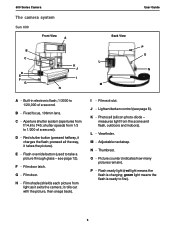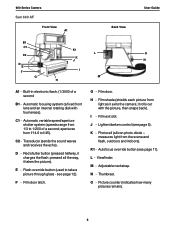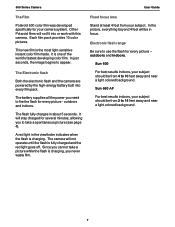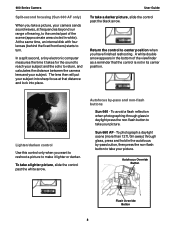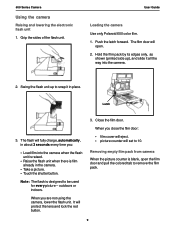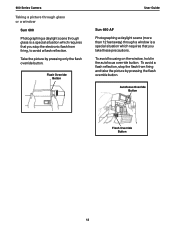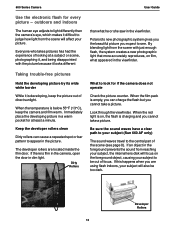Polaroid 660 Support Question
Find answers below for this question about Polaroid 660 - Autofocus 660 Land Camera.Need a Polaroid 660 manual? We have 1 online manual for this item!
Question posted by mikesummerof1969 on April 6th, 2012
Battery Replacement
I just bought an old 660. It took a couple of pictures with the film that is in it but then the red light for the flash just stays on and I am unable to take a picture now. It still has film in it. Do I need to change the battery? If so, how can I do it?
Current Answers
Answer #2: Posted by anastasiatlee on July 22nd, 2012 9:52 AM
You can still take pictures with your currect film pack by using the flash override button which is on the same part of the camera as the button you would normally use tot ake a picture. Instead of pressing the red button, push the black knob in the same direction you would normally. Then once you have used up your film you can change the battery.
Related Polaroid 660 Manual Pages
Similar Questions
How Much Does A Polaroid Sun Autofocus 660 Land Camera Cost
(Posted by yogieAnn 9 years ago)
Received A Polaroid 300 For Christmas. The Camera Took One Picture. Following Th
that the camera locked with the green light on. No further pictures have been able to be taken.
that the camera locked with the green light on. No further pictures have been able to be taken.
(Posted by afi42 11 years ago)
Is It Broken?
Hello! I recently bought a Polaroid Sun Autofocus 660 Land Camera at a yard sale. It seems to be in ...
Hello! I recently bought a Polaroid Sun Autofocus 660 Land Camera at a yard sale. It seems to be in ...
(Posted by carafern243 11 years ago)
From Were And How I Can Buy Film For Polaroid Land Camera 3000 And How To Get An
(Posted by ilkatusa 11 years ago)
What Kind Of Films Are Available For This Camera Besides Polariod 600 Films?
What kind of films are available for this camera besides polariod 600 films? Does fujifilm produce f...
What kind of films are available for this camera besides polariod 600 films? Does fujifilm produce f...
(Posted by tanjingfang155 12 years ago)