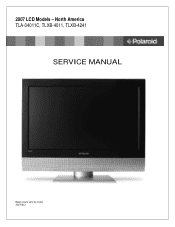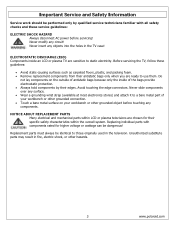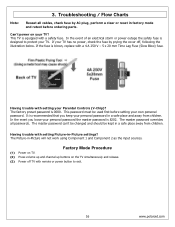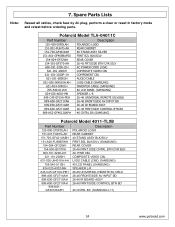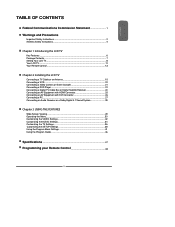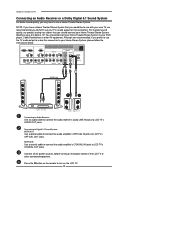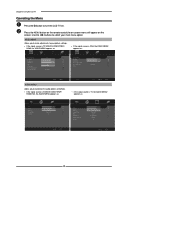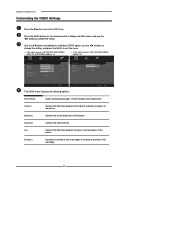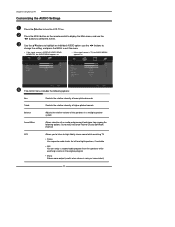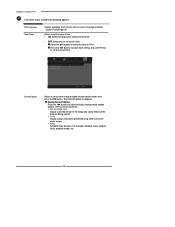Polaroid 4011-TLXB Support Question
Find answers below for this question about Polaroid 4011-TLXB - 40" LCD TV.Need a Polaroid 4011-TLXB manual? We have 2 online manuals for this item!
Question posted by rmiskovsky22 on May 28th, 2012
Tv Has Picture But No Sound How Do I Troubleshoot This Problem
my tv was working just fine i turned it off to go to bed and when i woke up and turned it bac on it has a picture but no sound i went to the menu n checked the auido and the speekers are on balance is in da middle everythings looks fine i unpluged it so it can mayb reset itself but it still has a picture but no sound is there somthing i can do to fix th is
Current Answers
Related Polaroid 4011-TLXB Manual Pages
Similar Questions
Tv Has Sound No Picture How To Fix It?
(Posted by mghd1946 3 years ago)
Poloroid Tv
Hello I can't get my poloroid tv to get the tv to come on any channel it has a screen picture and ca...
Hello I can't get my poloroid tv to get the tv to come on any channel it has a screen picture and ca...
(Posted by sheil502740 5 years ago)
Power
tv comes on screen lites up but can't get to show picture menus or anything it justs lites up
tv comes on screen lites up but can't get to show picture menus or anything it justs lites up
(Posted by prescotttree 7 years ago)
Polaroid Tv 4011- Tlxb
How much money for a wall mount Polaroid TV 4011- TLXB it cos
How much money for a wall mount Polaroid TV 4011- TLXB it cos
(Posted by nabeeljoseph9729 7 years ago)
Tv Just Keeps Turning On And Off
when i hooked up tv it just turns on then back off.
when i hooked up tv it just turns on then back off.
(Posted by skeeter6666 13 years ago)