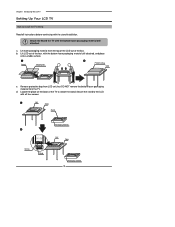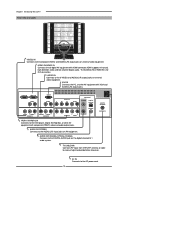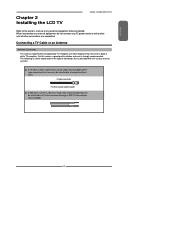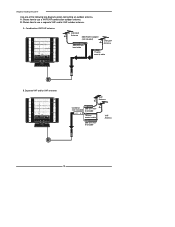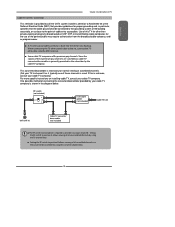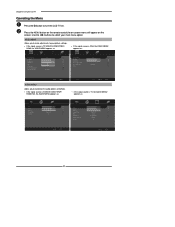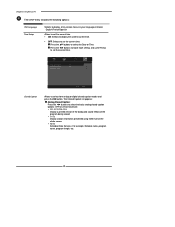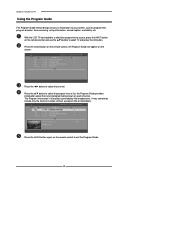Polaroid 3211-TLXB Support Question
Find answers below for this question about Polaroid 3211-TLXB - 32" LCD TV.Need a Polaroid 3211-TLXB manual? We have 1 online manual for this item!
Question posted by howie0831 on March 19th, 2017
Screen Goes Black After A While Of Playing
After the TV is playing for a while the screen goes black if you tap on the TV the screen will come back for a second or two
Current Answers
Answer #1: Posted by Odin on March 19th, 2017 5:00 PM
Is your TV on the correct input? Change the input on your TV if needed. Check for loose or damaged connections on the back of your TV. Make sure the component you are trying to watch is turned ON. You can also unplug the TV for 10 minutes and see if that resets the issue. As a last resort, go into the menu of your TV and do a factory reset.
Hope this is useful. Please don't forget to click the Accept This Answer button if you do accept it. My aim is to provide reliable helpful answers, not just a lot of them. See https://www.helpowl.com/profile/Odin.
Related Polaroid 3211-TLXB Manual Pages
Similar Questions
Polaroid Tlu-03711c Lcd Tv... No Power!
Hi I'm currently having problems trying to figure out what is wrong with my LCD TV as it has no powe...
Hi I'm currently having problems trying to figure out what is wrong with my LCD TV as it has no powe...
(Posted by colingardiner 11 years ago)
Is My Polaroid Hd Lcd Tv Model 3211tlxb Worth Having Fixed For No Picture
watching my 32" hcd polariod tv one night, i turned it off for the night. the next morning when i we...
watching my 32" hcd polariod tv one night, i turned it off for the night. the next morning when i we...
(Posted by lorimfillerup 11 years ago)
Does 15.4' Widescreen Lcd Tv, Model:tla-01511c Support Pal System In India?
LCD TV model TLA-01511C brought from USA; now I am in INDIA and would like to use this wide-screen T...
LCD TV model TLA-01511C brought from USA; now I am in INDIA and would like to use this wide-screen T...
(Posted by veerabhadramt 13 years ago)
Tv Will Not Stay On?
when i turn it on, it only stays on for a few seconds flickers and goes off again. while it is on th...
when i turn it on, it only stays on for a few seconds flickers and goes off again. while it is on th...
(Posted by 1spunna 13 years ago)