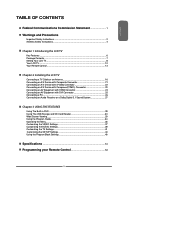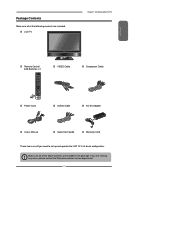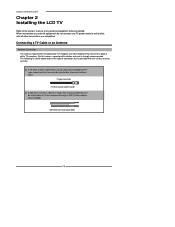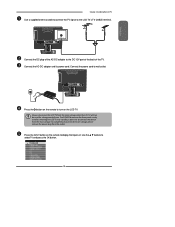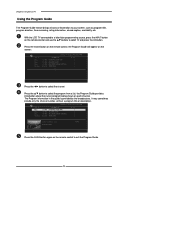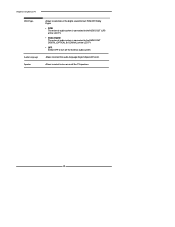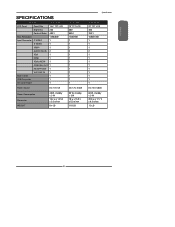Polaroid 1913 TDXB Support Question
Find answers below for this question about Polaroid 1913 TDXB - 19" LCD TV.Need a Polaroid 1913 TDXB manual? We have 1 online manual for this item!
Question posted by mdn100725 on April 26th, 2014
Sound, No Picture
I have a 19 inch Polaroid TV/DVD combination tv. The sound is fine but the picture just went away. If I turn the tv off and turn back on, the pictures comes on as usual but only plays for maybe five seconds, then goes black again with no interruption of sound. The model of the tv is 1913-TDXB. I have double checked all connections. There have been no interruptions in power and the the tv just went black for no apparent reason.
Current Answers
Related Polaroid 1913 TDXB Manual Pages
Similar Questions
Polaroid 19 Inch 1913tdxb Powers On But Has Black Screen. How Can I Fix This?
TV powers on but no picture or sound and doesn't power off unless I disconnect the power cord.
TV powers on but no picture or sound and doesn't power off unless I disconnect the power cord.
(Posted by malice78 7 years ago)
I Have The Polaroid Lcd Tv/lcd 1913tdxb. The Tv Works And Gets The Correct Chann
(Posted by Njdusty 9 years ago)
Polaroid Flm 3701 Lcd Tv.
I have a polaroid FLM 3701 LCD TV. Recently an electrical storm knocked it out. no power it would n...
I have a polaroid FLM 3701 LCD TV. Recently an electrical storm knocked it out. no power it would n...
(Posted by thewinspector 10 years ago)
Polaroid Tlu-03711c Lcd Tv... No Power!
Hi I'm currently having problems trying to figure out what is wrong with my LCD TV as it has no powe...
Hi I'm currently having problems trying to figure out what is wrong with my LCD TV as it has no powe...
(Posted by colingardiner 11 years ago)
I Have Sound But No Picture. How Can I Fix It
(Posted by Melgauck 12 years ago)