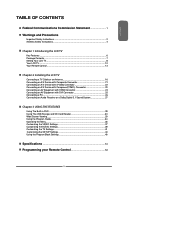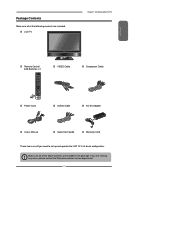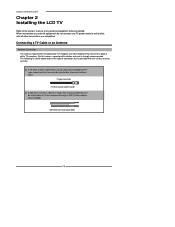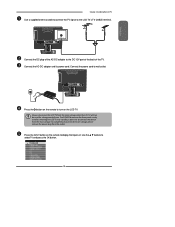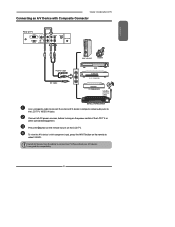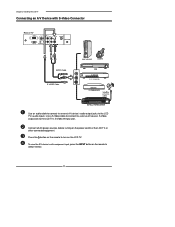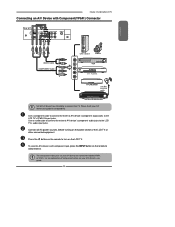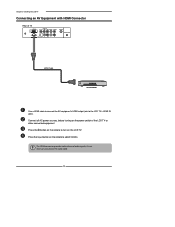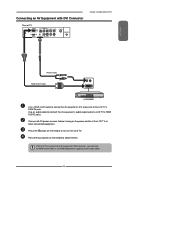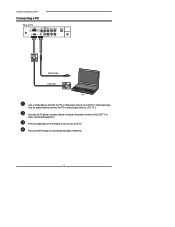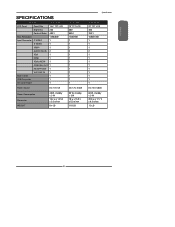Polaroid 1913 TDXB Support Question
Find answers below for this question about Polaroid 1913 TDXB - 19" LCD TV.Need a Polaroid 1913 TDXB manual? We have 1 online manual for this item!
Question posted by tchipakkan on September 25th, 2010
Power Cord Replacement
how can I get a replacement power cord?
Current Answers
Related Polaroid 1913 TDXB Manual Pages
Similar Questions
I Have The Polaroid Lcd Tv/lcd 1913tdxb. The Tv Works And Gets The Correct Chann
(Posted by Njdusty 9 years ago)
Polaroid Flm 3701 Lcd Tv.
I have a polaroid FLM 3701 LCD TV. Recently an electrical storm knocked it out. no power it would n...
I have a polaroid FLM 3701 LCD TV. Recently an electrical storm knocked it out. no power it would n...
(Posted by thewinspector 10 years ago)
Polaroid Tlu-03711c Lcd Tv... No Power!
Hi I'm currently having problems trying to figure out what is wrong with my LCD TV as it has no powe...
Hi I'm currently having problems trying to figure out what is wrong with my LCD TV as it has no powe...
(Posted by colingardiner 11 years ago)
Where Can I Find A Replacement For The Power Cord?
Where Can I purchased a replacement cord for this model tv?
Where Can I purchased a replacement cord for this model tv?
(Posted by wfritz 11 years ago)
What Is The Remote Code For A Flat Screen Polaroid Tv Model # 1913-tdxb Remote R
(Posted by sray 12 years ago)