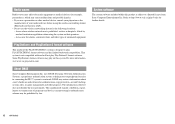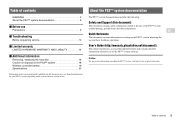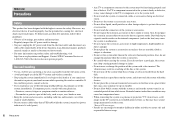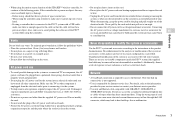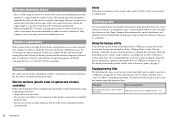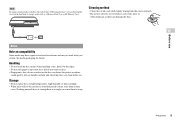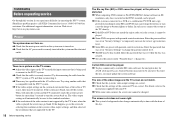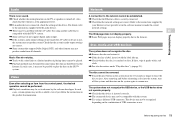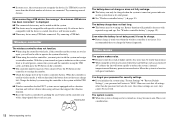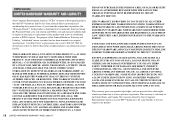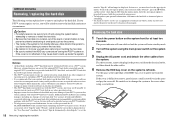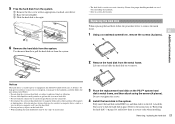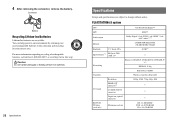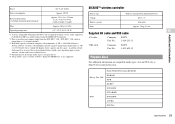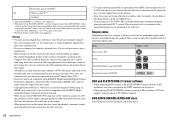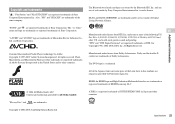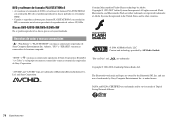PlayStation 98007 Support Question
Find answers below for this question about PlayStation 98007 - PlayStation 3 Game Console.Need a PlayStation 98007 manual? We have 1 online manual for this item!
Question posted by mlockyerd on December 8th, 2011
My Ps3 Wont Read Disc , I Have 2 Systems With The Same Problem How Can I Fix It
how do you repair a ps3 that wont read disc
Current Answers
Related PlayStation 98007 Manual Pages
Similar Questions
Can't Sign In To Psn? How To Fix It
For some reason my ps3 wont let me or anyone else sign in to psn. And when I check my connection sta...
For some reason my ps3 wont let me or anyone else sign in to psn. And when I check my connection sta...
(Posted by Anonymous-144517 9 years ago)
My Ps3 Wont Turn On At All Anymore It Starts To Then Just Shuts Off Plus There I
a game stuck in it as well
a game stuck in it as well
(Posted by davida28 11 years ago)
Ive Put The System Update On A Disk Nd A Memory Stick But It Wont Read??????????
(Posted by batesdontrell 12 years ago)
My Youtube On Ps3 Wont Let Me Search Videos Or Songs`
my ps3 youtube wont let me search songs or videos every time i go onto my youtube type something in ...
my ps3 youtube wont let me search songs or videos every time i go onto my youtube type something in ...
(Posted by xoxluvisfiercexo 13 years ago)
My Youtube On Ps3 Wont Let Me Search For Songs Or Videos!
how is it ever sense i updated the internet that i cant search nor can i look videos up... every tim...
how is it ever sense i updated the internet that i cant search nor can i look videos up... every tim...
(Posted by xoxluvisfiercexo 13 years ago)