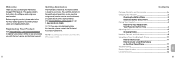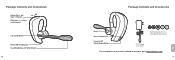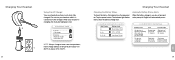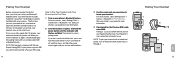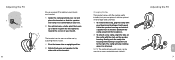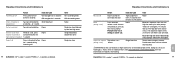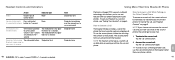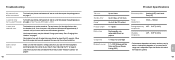Plantronics Voyager PRO HD Support Question
Find answers below for this question about Plantronics Voyager PRO HD.Need a Plantronics Voyager PRO HD manual? We have 1 online manual for this item!
Question posted by BARRE037FE60 on August 14th, 2012
Dialing From My Pro Hd
I REACENTLY RE-PLACED MY HTC HD,WITH A NEW HTC DESIRE HD IT DIALED ON MY OLD ONE BUT NOT THIS ONE,I PRESS THE DIAL BUTTON IT MAKES THE SAME SOUND BUT NO DIAL
Current Answers
Related Plantronics Voyager PRO HD Manual Pages
Similar Questions
Synced Voyager Pro Hd With Blkbery Bold 390. Unable To Pick Up Call From Headset
Is the HD too advanced for my older Blackberry. I have now 3 headsets that won't pick up from the de...
Is the HD too advanced for my older Blackberry. I have now 3 headsets that won't pick up from the de...
(Posted by bevluch 10 years ago)
How To Plantronics Voyager Pro Hd Skype Setup
(Posted by josh0owli 10 years ago)
My Voyager Pro Hd Is 'chirping' In My Ear.
my voyager PRO HD is "chirping" in my ear and the manual does not address that issue. what does tha...
my voyager PRO HD is "chirping" in my ear and the manual does not address that issue. what does tha...
(Posted by sandradean60 11 years ago)