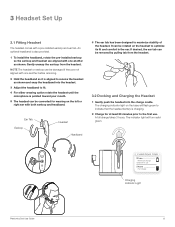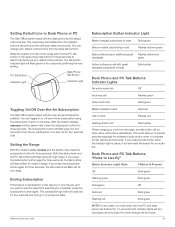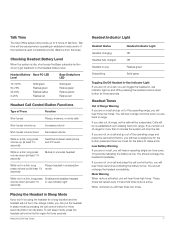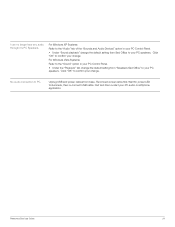Plantronics Savi Office Support Question
Find answers below for this question about Plantronics Savi Office.Need a Plantronics Savi Office manual? We have 3 online manuals for this item!
Question posted by tstelcom on June 21st, 2011
Plantronics Savi Office Savi Office Wo200
will this headset model work with a computer to use skype and is it compatible with the nortel phone system type phones.
Current Answers
Related Plantronics Savi Office Manual Pages
Similar Questions
Headset Not Working When Phone In Cradle
My headset will not answer the phone remotely. I have to lift the receiver to hear anything. the but...
My headset will not answer the phone remotely. I have to lift the receiver to hear anything. the but...
(Posted by vidajoy9810 8 years ago)
Wo200 Headset: Mic Works, Speaker Doesn't!?
i have a wo200 headset. i have determined that the microphone works (callers can hear me), but the e...
i have a wo200 headset. i have determined that the microphone works (callers can hear me), but the e...
(Posted by mlloyd1 10 years ago)
Can I Use My Plantronics Savi Office Wo1a On A Apple Mac?
(Posted by toni73010 11 years ago)
My Headset Stopped Working
When I push the button to pick up the line, nothing happens. Could it be the headset battery? It sh...
When I push the button to pick up the line, nothing happens. Could it be the headset battery? It sh...
(Posted by gregdonohoe 12 years ago)