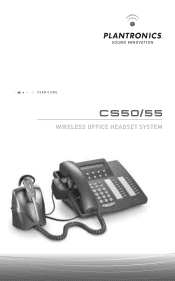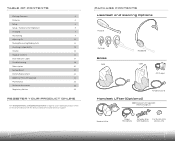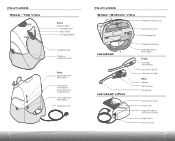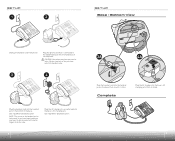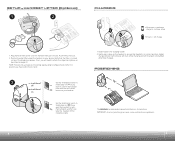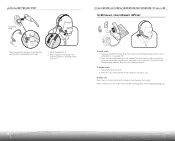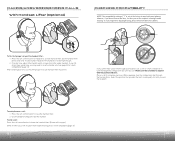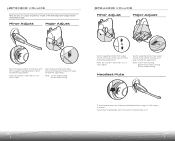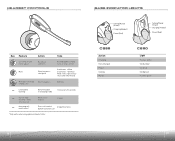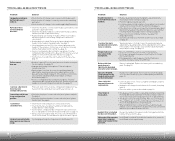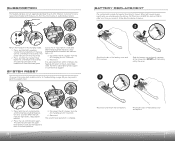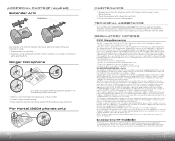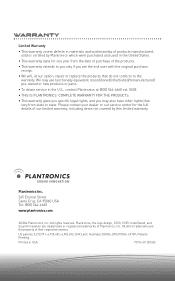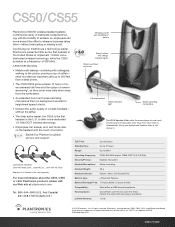Plantronics CS55 Support Question
Find answers below for this question about Plantronics CS55.Need a Plantronics CS55 manual? We have 2 online manuals for this item!
Question posted by tatubbu on August 15th, 2014
Plantronics Cs55 Caller Cannot Hear Me
The person who posted this question about this Plantronics product did not include a detailed explanation. Please use the "Request More Information" button to the right if more details would help you to answer this question.
Current Answers
Related Plantronics CS55 Manual Pages
Similar Questions
Echo
when an operator is using the s12 headset she sounds fine to the caller, but when the caller speaks ...
when an operator is using the s12 headset she sounds fine to the caller, but when the caller speaks ...
(Posted by davery 10 years ago)
People I Call Hear Their Own Voice In An Echo Feedback When Using Cs55
(Posted by jfarbstein 11 years ago)
Hooking Up Cs55 Headset
I just got a Plantronics CS55 Headset System ... I have all the wires hooked up correctly. When I ma...
I just got a Plantronics CS55 Headset System ... I have all the wires hooked up correctly. When I ma...
(Posted by LVMiller 12 years ago)
Hello, Can You Please Explain The Difference Between Cs55h And Cs55?
(Posted by annie2wang 12 years ago)