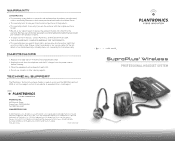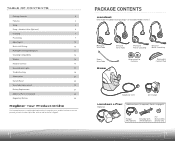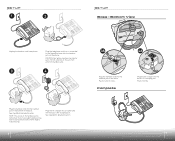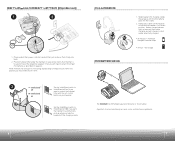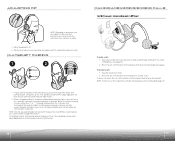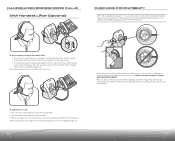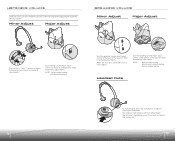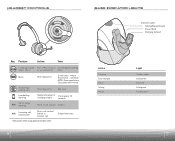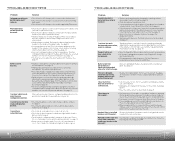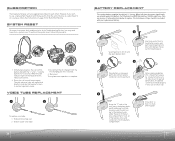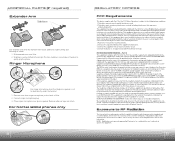Plantronics CS351N Support Question
Find answers below for this question about Plantronics CS351N.Need a Plantronics CS351N manual? We have 1 online manual for this item!
Question posted by sxtattrie on September 16th, 2015
Headset Has Blinking Green Light And Doesn't Work
My headset stopped working and the light is blinking green. I thought it was the battery so I replaced it with a new battery but same thing. The base unit is working and when I put the headset on the base the light on the left is solid red and the amber light on the right is blinking. I tried to unplug the power and tried to reset but I can't get it to work. Any suggestions?
Current Answers
Answer #1: Posted by TechSupport101 on September 16th, 2015 6:48 AM
Green flashing indicates 'Muted' - Your User Guide here https://www.helpowl.com/manuals/Plantronics/CS351N/128956
Related Plantronics CS351N Manual Pages
Similar Questions
My Plantronics M70 Will Flash A Red Light When I Try And Charge
(Posted by melindabentley 8 years ago)
Everyone That Calls Me Says They Hear An Echo When I Use My Headset. What's Wron
(Posted by moodettekaapana 10 years ago)
Problem
everything is connected correctly, including the phone lifter. With the headset on, when I get a cal...
everything is connected correctly, including the phone lifter. With the headset on, when I get a cal...
(Posted by nortoja79 11 years ago)