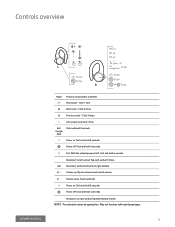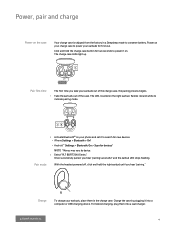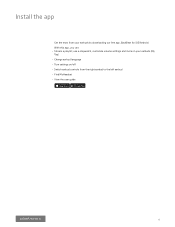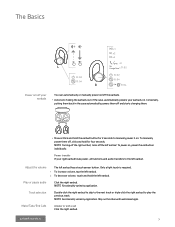Plantronics BackBeat FIT 3150 Support Question
Find answers below for this question about Plantronics BackBeat FIT 3150.Need a Plantronics BackBeat FIT 3150 manual? We have 1 online manual for this item!
Question posted by bjb317 on September 8th, 2021
My Buds Won't Pair With Each Other.
Current Answers
Answer #1: Posted by Troubleshooter101 on September 8th, 2021 6:58 PM
https://www.poly.com/in/en/support/product/backbeat-fit-3150
Thanks
Please respond to my effort to provide you with the best possible solution by using the "Acceptable Solution" and/or the "Helpful" buttons when the answer has proven to be helpful. Please feel free to submit further info for your question, if a solution was not provided. I appreciate the opportunity to serve you!
Troublshooter101
Answer #2: Posted by Technoprince123 on September 8th, 2021 8:45 PM
https://www.ifixit.com/Answers/View/316022/How+do+I+fix+my+backbeat+fit
Please response if this answer is acceptable and solw your problem thanks
Answer #3: Posted by SonuKumar on September 9th, 2021 12:54 AM
To reset your BackBeat GO:
Press the power button for about 5-6 seconds until the indicator light starts flashing red and blue. Press the volume up and volume down buttons at the same time. The light flashes rapidly 3 times, and then the headset turns off.
https://www.poly.com/in/en/support/product/backbeat-fit-3150
How do I pair my Plantronics BackBeat 3150?
In order to pair your BackBeat FIT 3150 to your iPhone you simply need to set the unit in pairing mode: With the headset powered off, click and hold the right earbud for about 8 seconds until you hear "pairing." Then you will see the device listed under Bluetooth settings.
Please respond to my effort to provide you with the best possible solution by using the "Acceptable Solution" and/or the "Helpful" buttons when the answer has proven to be helpful.
Regards,
Sonu
Your search handyman for all e-support needs!!
Related Plantronics BackBeat FIT 3150 Manual Pages
Similar Questions
How to reset Plantronics BackBeat FIT
How do you adjust the size of the headphones to fit a larger head size?
I use this headphone on computer games. Whenever I set on Game Sound (Right Side), I hear static and...