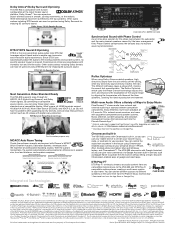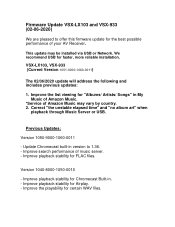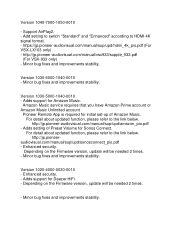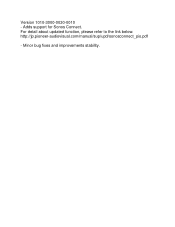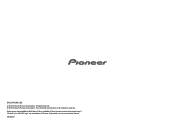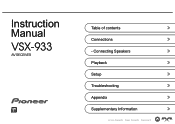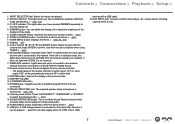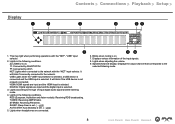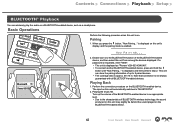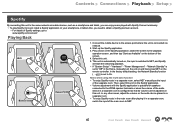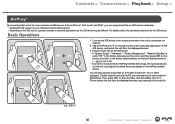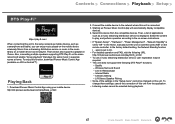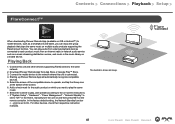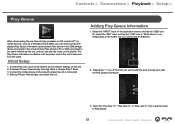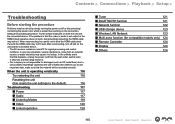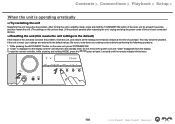Pioneer VSX-933 Support Question
Find answers below for this question about Pioneer VSX-933.Need a Pioneer VSX-933 manual? We have 5 online manuals for this item!
Question posted by Crofta488 on June 3rd, 2023
How Do I Factory Reset My Pioneer Vsx 933 Receiver
Current Answers
Answer #1: Posted by SonuKumar on June 3rd, 2023 7:34 PM
- Turn off the receiver: Make sure the receiver is powered off by pressing the power button on the front panel or remote control.
- Press and hold the "BAND" button: On the front panel of the receiver, locate the "BAND" button. Press and hold it down.
- Power on the receiver: While still holding the "BAND" button, press the power button on the front panel. Keep holding the "BAND" button until you see "RESET" displayed on the receiver's front display.
- Release the "BAND" button: Once you see "RESET" on the display, release the "BAND" button.
- Confirm the reset: The receiver will prompt you to confirm the reset by displaying "RESET?" on the front display. Use the up/down arrow buttons on the front panel to select "Yes" and press the ENTER button.
- Perform the reset: The receiver will now begin the factory reset process. It may take a few moments to complete.
- Reset complete: Once the factory reset is finished, the receiver will power off automatically. You can now turn it back on and the settings will be restored to their factory defaults.
Please note that performing a factory reset will erase all customized settings, including speaker configurations, input assignments, network settings, and audio/video settings. Make sure to back up any important settings or configurations before proceeding with the reset.
If you encounter any issues or have further questions, it's recommended to refer to the user manual for your Pioneer VSX-933 receiver or contact Pioneer customer support for assistance.
Please respond to my effort to provide you with the best possible solution by using the "Acceptable Solution" and/or the "Helpful" buttons when the answer has proven to be helpful.
Regards,
Sonu
Your search handyman for all e-support needs!!
Related Pioneer VSX-933 Manual Pages
Similar Questions
Blue tooth pairing ,usb connect n net connection
headset will not charge, and the indicator light no longer turns on
receiver shuts off while listening to fm tu er fine when watching movies
I purchased these headphones in the Philippines and immediately got on a plane and left the country....