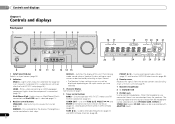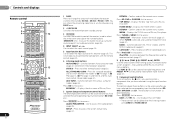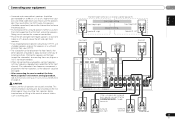Pioneer VSX-921-K Support Question
Find answers below for this question about Pioneer VSX-921-K.Need a Pioneer VSX-921-K manual? We have 1 online manual for this item!
Question posted by oblonMara on January 10th, 2014
How To Reset Pioneer Vsx-921
The person who posted this question about this Pioneer product did not include a detailed explanation. Please use the "Request More Information" button to the right if more details would help you to answer this question.
Current Answers
Related Pioneer VSX-921-K Manual Pages
Similar Questions
Listening To Music From Motorola Android Phone Thru Usb Port On Pioneer Vsx 921
how can I connect andoid phone to pioneer vsx 921 k simply?
how can I connect andoid phone to pioneer vsx 921 k simply?
(Posted by skiyaksabo 2 years ago)
Reset Vsx-90
The wireless light is blinking blue. I've tried pushing "Enter" and "Standby/On" buttons simultaneou...
The wireless light is blinking blue. I've tried pushing "Enter" and "Standby/On" buttons simultaneou...
(Posted by rhoch3 3 years ago)
Vsx 921-k Power Conversion
I need to convert my VSX 921-k 110V/60Hz to 220V/50 Hz Where I can buy internal transformer?
I need to convert my VSX 921-k 110V/60Hz to 220V/50 Hz Where I can buy internal transformer?
(Posted by aureliomontene 12 years ago)