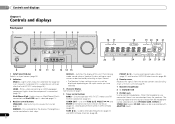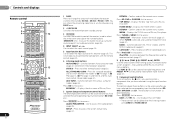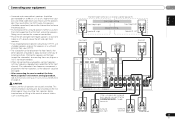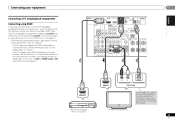Pioneer VSX-921-K Support Question
Find answers below for this question about Pioneer VSX-921-K.Need a Pioneer VSX-921-K manual? We have 1 online manual for this item!
Question posted by adamdavey321 on December 3rd, 2011
Iphone 4s
Hi,
Thinking about buying a vsx 921 and was wondering whether it will work with an Ipone 4S as it dosnt say on its spec (thinking it probably will but just checking).
Cheers
Adam
Current Answers
Related Pioneer VSX-921-K Manual Pages
Similar Questions
Listening To Music From Motorola Android Phone Thru Usb Port On Pioneer Vsx 921
how can I connect andoid phone to pioneer vsx 921 k simply?
how can I connect andoid phone to pioneer vsx 921 k simply?
(Posted by skiyaksabo 2 years ago)
Vsx-40 Not Working
Pioneer VSX-40 ELITE its plugged in heard a click but nothing happens. No display nothing. ???? Help...
Pioneer VSX-40 ELITE its plugged in heard a click but nothing happens. No display nothing. ???? Help...
(Posted by jpl123rock 4 years ago)
How Do I Turn Off Zone 2 On Pioneer Vsx-1021-k & Vsx-921-k
I'm trying to use my remote and it keeps saying zone 2 and I can't use any other bottons on my remot...
I'm trying to use my remote and it keeps saying zone 2 and I can't use any other bottons on my remot...
(Posted by jdpellow 11 years ago)
Vsx 921-k Power Conversion
I need to convert my VSX 921-k 110V/60Hz to 220V/50 Hz Where I can buy internal transformer?
I need to convert my VSX 921-k 110V/60Hz to 220V/50 Hz Where I can buy internal transformer?
(Posted by aureliomontene 12 years ago)