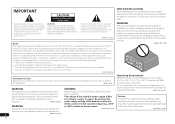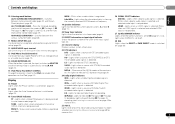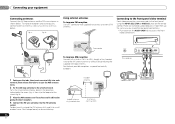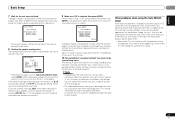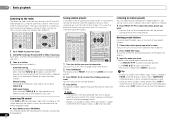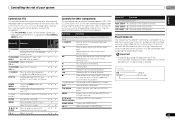Pioneer VSX-821-K Support Question
Find answers below for this question about Pioneer VSX-821-K.Need a Pioneer VSX-821-K manual? We have 1 online manual for this item!
Question posted by marclessar20052010 on July 4th, 2015
My Receiver Juste Dont Stay Open. It Close Five Seconds Asfter Lights O
The person who posted this question about this Pioneer product did not include a detailed explanation. Please use the "Request More Information" button to the right if more details would help you to answer this question.
Current Answers
Answer #1: Posted by techyagent on July 5th, 2015 9:59 AM
The problem is very common in these models
VSX-421-k (never seen one - maybe EU only model)
VSX-521-k
VSX-821-k
VSX-921-k
VSX-1021-k
Please click here for the solution
Thanks
Techygirl
Related Pioneer VSX-821-K Manual Pages
Similar Questions
Receiver Turns Off After Turning On With A Mcacc Error Message.
My Av receiver, turns on for about 3 seconds. The Mcacc lights up in red then cuts off. I tried the ...
My Av receiver, turns on for about 3 seconds. The Mcacc lights up in red then cuts off. I tried the ...
(Posted by Davidrny7 6 years ago)
How Do I Setup My Pioneer Vsx-821 Receiver To Speakers Just To Play Radio
(Posted by Plkimnje 9 years ago)
New Receiver Shuts Off Within 5 Seconds Of Power On.
Just hooked up a brand new OOTB receiver and Bose speaker system, and the receiver won't stay on. It...
Just hooked up a brand new OOTB receiver and Bose speaker system, and the receiver won't stay on. It...
(Posted by rondakaye 11 years ago)
Every Works....except The Xbox 360
I purchased a Pioneer VSX821 Receiver and hooked it up to my digital cable box, Blu-ray DVD and Xbox...
I purchased a Pioneer VSX821 Receiver and hooked it up to my digital cable box, Blu-ray DVD and Xbox...
(Posted by davidepp 11 years ago)