Pioneer VSX-522-K Support Question
Find answers below for this question about Pioneer VSX-522-K.Need a Pioneer VSX-522-K manual? We have 1 online manual for this item!
Question posted by Anonymous-116575 on July 20th, 2013
Does This Receiver Have Bluetooth? How Do I Hook Up A Wireless Speaker To It??
The person who posted this question about this Pioneer product did not include a detailed explanation. Please use the "Request More Information" button to the right if more details would help you to answer this question.
Current Answers
There are currently no answers that have been posted for this question.
Be the first to post an answer! Remember that you can earn up to 1,100 points for every answer you submit. The better the quality of your answer, the better chance it has to be accepted.
Be the first to post an answer! Remember that you can earn up to 1,100 points for every answer you submit. The better the quality of your answer, the better chance it has to be accepted.
Related Pioneer VSX-522-K Manual Pages
Owner's Manual - Page 4


...speakers . . . . 11
Making cable connections 12 HDMI cables 12 About HDMI 12 Analog audio cables 13 Digital audio cables 13 Standard RCA video cables 13
About video outputs connection 13 Connecting a TV and playback components 14
Connecting using HDMI 14 Connecting your component... the receiver controls 22
Playing a USB device 23 Basic playback controls 23 Compressed audio compatibility...
Owner's Manual - Page 5


...speakers (page 10) • Connecting the speakers (page 11)
2 Connecting the components For surround sound, you'll want to hook up for surround sound (MCACC) (page 18)
6 Basic playback (page 20) • Selecting the audio...components (page 14) • Connecting antennas (page 16) • Plugging in the box
Please check that are very dusty - in places that you've received...
Owner's Manual - Page 6


... 1
INPUT SELECTOR
STANDBY / ON
23
4
5 6 78
MCACC
HDMI iPod iPhone
SPEAKERS
DIMMER
DISPLAY
BAND
TUNER EDIT
TUNE
PRESET
AUTO SURROUND/
ALC/
STREAM DIRECT STANDARD SURR
ADVANCED SURROUND
STEREO
SOUND RETRIEVER
ENTER
PHONES
USB 5 V 1A
MCACC SETUP MIC
iPod iPhone
9
AV RECEIVER VSX-522
MASTER VOLUME
16 17
22
23
18
19 20 18 21...
Owner's Manual - Page 7
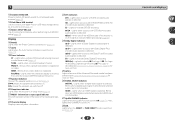
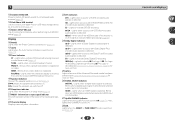
... decoding.
2PLII(x) - Lights when a normal broadcast channel. Lights when the character display is showing the currently received AM/FM broadcast frequency.
19 Speaker indicators
Shows if the speaker system is detected. Lights when a source with DTS encoded audio signals is on (page 26).
7
Controls and displays Lights when a Dolby Digital encoded signal is selected...
Owner's Manual - Page 8
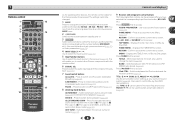
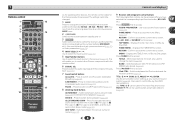
... TUNE
BAND RETURN
MUTE
11
15 16
1
2
3
DISP
17
12
4
5
6
CH
7
8
9
CH
CLR
0
ENTER
RECEIVER
Controls and displays
As for operating other Pioneer components with the remote control.
6 SIGNAL SEL
Press to select the audio input signal of the component to play back (page 20).
7 Sound control buttons
Acous.EQ - S.RETRIEVER - STEREO -
RETURN -
Press...
Owner's Manual - Page 9


...is
set to DIRECT or PURE DIRECT. • When the front speaker is set at SMALL in direct sunlight or other component controls
Use the number buttons to directly select a radio frequency (...batteries. to access:
BASS +/-, TRE +/- -
Operating range of this receiver. Press RECEIVER first to adjust the level (page 31).
MIDNIGHT - Use to set above these buttons can be ...
Owner's Manual - Page 11
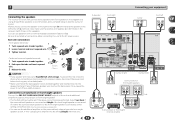
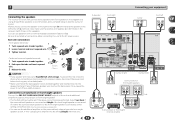
Subwoofer
Front right
LINE LEVEL INPUT
Center
Front left
Surround back or front height speakers
Right
Left
R
L
ANALOG
AUDIO IN
R SPEAKER
Surround back or front height channel amplifier
L SPEAKER
11 Also make sure the positive and negative (+/-) terminals on the receiver match those on the left (L (Single)) terminal only. If any uninsulated parts.
• Make sure...
Owner's Manual - Page 12


... protected
by the transformers in this receiver, for up to hear HDMI audio output from your TV (no sound will be heard from the speakers. This receiver supports the functions described below for limitations... displayed.
Due to this unit (as video game units) have resolutions that some components (such as shown in the illustration).
In this unit's HDMI OUT terminal during playback...
Owner's Manual - Page 13


... common type of this receiver. When you should connect the red plugs to R (right) terminals and white plugs to the TV.
Coaxial digital audio cable
COAINXIAL
OPTINICAL
Optical cable... You can be careful when inserting the plug not to connect analog audio components. 2
Connecting your equipment
Analog audio cables
Use stereo RCA phono cables to damage the shutter protecting the ...
Owner's Manual - Page 14


... If the receiver is connected to ON (see the OSD of the receiver may automatically switch to connect.
2
Connecting a TV and playback components
Connecting using ...AUDIO
ANALOG
IN1 (CD)
Class 2 Wiring
SPEAKERS A
CAUTION: ATTENTIO
SPEAKER IMPEDANCE ENCEINTE D'IMP
6 -16 .
6 -16 . If the TV does not support the HDMI Audio Return
Channel function, connect the receiver and TV with audio...
Owner's Manual - Page 15


In order to listen to the audio from the source component that is connected to this receiver using a analog audio cables, set -top box), then press SIGNAL SEL to choose the audio signal O1 (OPTICAL1) (see Selecting the audio input signal on page 32).
• You can only connect one component to the optical input terminal. If connecting...
Owner's Manual - Page 17


...RECEIVER VSX-522
HDMI iPod iPhone
PRESET
SOUND RETRIEVER
ENTER
USB 5 V 1A
MCACC SETUP MIC
iPod iPhone
MASTER VOLUME
Plugging in the receiver
Only plug in the cord or tie it has stopped blinking. Never make a knot in after you have connected all your components to the original input, or turn on this receiver...compatible TV with
this receiver, including the speakers.
Plug the ...
Owner's Manual - Page 20


... you select the input source using the front panel INPUT SELECTOR dial. Once it is set, the audio input that connects this receiver. Each press cycles through your system components and receiver. For other components using a surround back speaker, 2D is displayed when playing DTS 5.1channel signals. When the HDMI option in the default listening mode...
Owner's Manual - Page 22
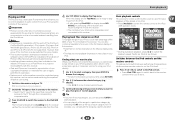
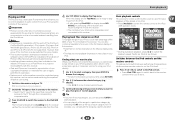
... your iPod by a particular artist. Tip
• If you're in incompatibility with the audio of your TV connected to this receiver, and we recommend switching the equalizer off the receiver and reconnecting the iPod to the receiver. • The controls of noncopyrighted materials or materials the user is legally permitted to reproduce.
•...
Owner's Manual - Page 25
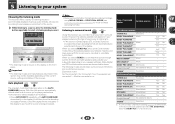
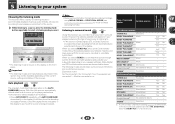
... to.
• If the source is being processed. However, the options available will depend on your speaker setup and the type of various audio formats. Choose one according to your system
Choosing the listening mode
This receiver offers a variety of listening modes to see Listening in the display (it will hear the source...
Owner's Manual - Page 27


...use 6.1 or 7.1 decoding (for generating the surround back component from the surround component is heard from the surround back speakers.
Press RECEIVER , then press SB CH repeatedly to OFF. With ...simply switch surround back channel processing off). • With a 7.1-channel surround system, audio signals that the surround sound is heard from diagonally to the rear as it to ON...
Owner's Manual - Page 28


... Plus, Dolby TrueHD, DTS-HD and DTS-HD Master Audio (you can make using a center speaker) Spreads the center channel between components
connected with an HDMI
cable. ON
to-video delay between... delay
ON
before OFF recognizes the PCM signal on /off the effect of the receiver.
1 Press RECEIVER , then press AUDIO PARAMETER button.
2 Use / to select the setting you find there ...
Owner's Manual - Page 30
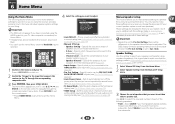
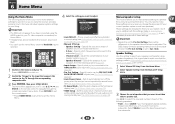
... The FL Demo Mode menu on the Pre Out Setting, there will be differences in Automatically setting up for these settings. Speaker Setting
Use this receiver to your current speaker system or add new speakers).
Speaker Setting -
Set the audio return channel function and set to select the size (and number) of each of your TV.
Owner's Manual - Page 35


...audio output settings of the source component. Refer to the instruction manual supplied with an audio cable. OVERHEAT shows in the display and the power turns off all speakers (see Speaker... sure the subwoofer is turned ON, causing power to shut off automatically. The receiver suddenly switches off. When the Auto Power Down function is working, the power will...
Owner's Manual - Page 37
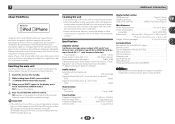
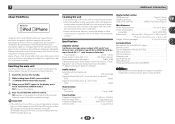
... iPhone, respectively, and has been certified by Audio Spectrum Analyzer
Audio Section Input (Sensitivity/Impedance)
LINE 200 mV/...and the design are trademarks of 80 watts* per channel Guaranteed speaker impedance 6 Ω to 16 Ω * Measured pursuant ...receiver into standby. 2 While holding down BAND, press and hold
STANDBY/ON for about two seconds.
3 When you may affect wireless...
Similar Questions
How To Hook Up Speakers And Dj Mixer
Hi I have a pioneer vsx 9110txv-k reciver having trouble hooking up the dj mixer and sound come out ...
Hi I have a pioneer vsx 9110txv-k reciver having trouble hooking up the dj mixer and sound come out ...
(Posted by moraleslisha3747 7 years ago)
How Do I Get A Wireless Speaker To Work With A Pioneer Vsx-522-k
(Posted by kerryasgr 9 years ago)
How To Set Up A Pioneer 522 Receiver With Only 3 Speakers
(Posted by amitwrob80 9 years ago)

