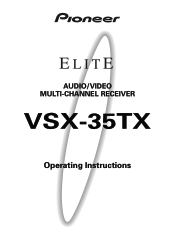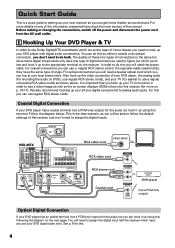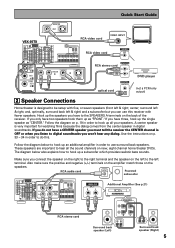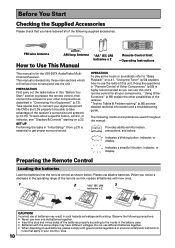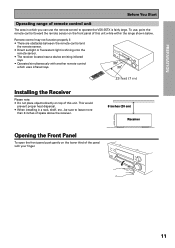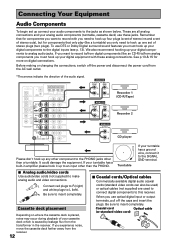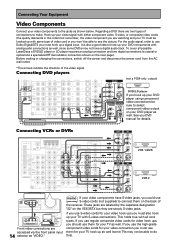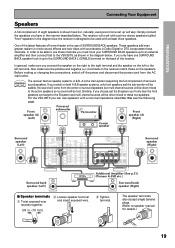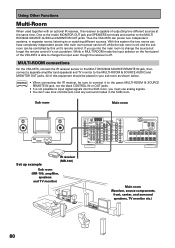Pioneer VSX-35TX Support Question
Find answers below for this question about Pioneer VSX-35TX.Need a Pioneer VSX-35TX manual? We have 1 online manual for this item!
Question posted by electronicasonar on June 30th, 2023
Modo De Resetear El Equipo,pionner Vsx-35tx
Current Answers
Answer #1: Posted by SonuKumar on June 30th, 2023 10:41 AM
- Apagar el receptor: Asegúrate de que el receptor esté apagado y desconectado de la corriente.
- Presiona y sostén los botones "STANDBY/ON" y "AUTO/DIRECT" al mismo tiempo: Mantén presionados estos dos botones al frente del receptor mientras vuelves a conectar el receptor a la corriente eléctrica.
- Espera a que aparezca "Reset?" en la pantalla: Mantén los botones presionados hasta que aparezca el mensaje "Reset?" (Reiniciar) en la pantalla del receptor.
- Confirma el reseteo: Cuando aparezca el mensaje "Reset?" en la pantalla, suelta los botones "STANDBY/ON" y "AUTO/DIRECT" y presiona el botón "STANDBY/ON" nuevamente para confirmar el reseteo. El receptor se restablecerá a la configuración de fábrica.
- Configura nuevamente el receptor: Una vez que el receptor se haya reiniciado, deberás configurar nuevamente las preferencias y ajustes de audio y video según tus necesidades.
Ten en cuenta que el proceso de reseteo borrará todas las configuraciones personalizadas que hayas realizado en el receptor, por lo que es importante que estés seguro de querer restablecerlo a los ajustes de fábrica antes de proceder. Si tienes dudas o problemas con el proceso de reseteo, te recomiendo consultar el manual del usuario del Pioneer VSX-35TX para obtener más información detallada sobre cómo llevar a cabo este procedimiento.
Please respond to my effort to provide you with the best possible solution by using the "Acceptable Solution" and/or the "Helpful" buttons when the answer has proven to be helpful.
Regards,
Sonu
Your search handyman for all e-support needs!!
Related Pioneer VSX-35TX Manual Pages
Similar Questions
PAGen ayudarme con el reseteo de mi pioneer vsx F509s pues desconosco como hacerlo gracias
Just got this AudioSource Passive Subwoofer but before doing some connections I need some knowledge ...