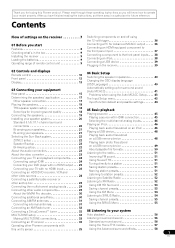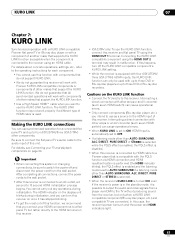Pioneer VSX-21TXH Support Question
Find answers below for this question about Pioneer VSX-21TXH - Elite AV Receiver.Need a Pioneer VSX-21TXH manual? We have 1 online manual for this item!
Question posted by rtechcomputers on April 8th, 2010
Why Won't This Receiver Pass Stachoice Video Via Hdmi?
Hello,
I have a brand new Starchoice dsr530 as well as Panasonic 58in V series plasma tv. (pioneer amp is also new)
I am unable to get video or audio to pass through the amp via HDMI input and HDMI output. It has been suggested that the starchoice DVI to HDMI cable desgn may be the issue.
Video passes through to the tv just fine without the Pioneer amp inbetween.
Current Answers
Related Pioneer VSX-21TXH Manual Pages
Similar Questions
Atualização Receiver Pioneer Hdmi-earc
boa noite, gostaria de saber se existe uma atualização do receiver pioneer vsx-21txh, para...
boa noite, gostaria de saber se existe uma atualização do receiver pioneer vsx-21txh, para...
(Posted by luigigrande 2 years ago)
Can I Add Hdmi As An Input Source For Multi Room 2?
I have a set of speakers outside that I run through multi-room 2. I used to have TV/Cable running on...
I have a set of speakers outside that I run through multi-room 2. I used to have TV/Cable running on...
(Posted by ezabicki 6 years ago)
Streaming With This Unit And A Pioneer Plasma Tv With No Hdmi Input
HI. i have the Pioneer VSX81TXV - AV Receiver and a 60 inch Pioneer plasma tv from 2008 with no hdmi...
HI. i have the Pioneer VSX81TXV - AV Receiver and a 60 inch Pioneer plasma tv from 2008 with no hdmi...
(Posted by macbarb 7 years ago)
Accessing My C. Channel Info On The Receiver?
when I connect my sp22 center channel speaker to this receiver, how do I access the info in the rece...
when I connect my sp22 center channel speaker to this receiver, how do I access the info in the rece...
(Posted by corndube 8 years ago)
I Have A Pioneer Vsx-21 Txh Receiver. Zone 1 Has Stopped Working.
I have a Pioneer VSX-21 TXH Receiver. Zone 1 has stopped working. No video or Audio. There are no er...
I have a Pioneer VSX-21 TXH Receiver. Zone 1 has stopped working. No video or Audio. There are no er...
(Posted by hreynolds1 12 years ago)