Pioneer VSX-1021-K Support Question
Find answers below for this question about Pioneer VSX-1021-K.Need a Pioneer VSX-1021-K manual? We have 1 online manual for this item!
Question posted by MSUL173 on August 26th, 2016
Model Vsx-1021-k; S/n Khil025027ua.
unit Turns On But Has No Sound. Is This Still Covered Under Warranty Or A Recall.
Current Answers
There are currently no answers that have been posted for this question.
Be the first to post an answer! Remember that you can earn up to 1,100 points for every answer you submit. The better the quality of your answer, the better chance it has to be accepted.
Be the first to post an answer! Remember that you can earn up to 1,100 points for every answer you submit. The better the quality of your answer, the better chance it has to be accepted.
Related Pioneer VSX-1021-K Manual Pages
Owner's Manual - Page 1


Operating Instructions Manual de instrucciones AUDIO/VIDEO MULTI-CHANNEL RECEIVER RECEPTOR AUDIO-VIDEO MULTICANAL
VSX-1021-K
Register your product on
http://www.pioneerelectronics.com (US) http://www.pioneerelectronics.ca (Canada)
· Protect your new investment
The details of your purchase will ...
Owner's Manual - Page 3


...unit to use for other equipment.
a level that you can hear it there. BE SURE TO OBSERVE THE FOLLOWING GUIDELINES:
• Do not turn up the volume so high that lets the sound...higher volumes of Your Ears is for even during the warranty period. DO NOT TOUCH.
the use headphones while operating a motorized vehicle; Sound can actually be loud and harmful to your sensitive ...
Owner's Manual - Page 4


...Important information regarding the HDMI connection 80 Cleaning the unit 80 Surround sound formats 81 About iPod 81 About SIRIUS 81 About... controls 53 Erasing one of your model properly. Thank you for buying this unit's sensor 22 Plugging in the receiver.../cable receiver or other set-top box 18 Connecting other audio components......... 19
4 En
Connecting AM/FM antennas 19 MULTI-ZONE...
Owner's Manual - Page 5


...
! Connecting the speakers on page 16
! About the audio connection on /off the Acoustic Calibration EQ, Auto Sound Retriever or Dialog Enhancement (page
46)
! Plugging in ...sound tuning (Full Auto MCACC) on page 19
! Better sound using connections other components (page 52)
En 5 Placing the speakers on the receiver
Flow for connecting and setting the receiver
The unit...
Owner's Manual - Page 7


.... Note To use this receiver's AVNavigator, then install the AVNavigator of another model, first uninstall (delete) this CD-ROM is not responsible for any damages ...Refer to detect the receiver. From the Start menu, click "Program" d "PIONEER CORPORATION" d "AVNavigator(VSX-1021)" d "Uninstall". Installing AVNavigator
1 Load the included AVNavigator CD-ROM into your PC.
% Delete from ...
Owner's Manual - Page 9


...15 Speaker indicators Lights to indicate the current speaker system using MPX.
11 Lights when the sound is switched on (page 35).
8
(PHASE CONTROL)
Lights when the Phase Control is muted...Lights when one of the Neo:6 modes of DTS-HD
Master Audio signals.
4 MULTI-ZONE Lights when the MULTI-ZONE feature is active (page 49).
5 SOUND Lights when the DIALOG E (Dialog Enhancement) or TONE (tone...
Owner's Manual - Page 10


... RECEIVER VSX-1021 HDMI ...to connect your Apple iPod/iPhone/iPad as an audio and video source (page 21), or connect a USB device for recall (page 31). ! ADVANCED MCACC - Switches between...5
6 37
8
AUDIO/ VIDEO MULTI- Lights when EQ is connected (page 16). ! FL OFF - HDMI - Blinks when connecting an HDMIequipped component; lights when the component is set to SOUND RETRIEVER AIR (page ...
Owner's Manual - Page 19


... receiver which input you 're connecting a recorder, connect the analog audio outputs to a wall or other audio components
This receiver has both AM antenna wires.
2 Push open the tabs, then insert one
AUDIO OUT
DIGITAL OUT
R ANALOG L
COAXIAL OPTICAL
5 fig. If you to connect audio components for WIRELESS LAN
LAN (10/100)
COAXIAL IN 1
ASSIGNABLE IN...
Owner's Manual - Page 22


...can use the remote sensor of cable necessary for WIRELESS LAN
LAN
CONTROL IN
OUT IR IN
VIDEO ZONE 2
AUDIO DVR/BDR CD-R/TAPE ZONE 2
(OUTPUT 5 V 0.6 A MAX)
OUT
MONITOR OUT
TV/SAT VIDEO ..., the control signal is possible through a wireless LAN connection. Closet or shelving unit
Pioneer component
Non-Pioneer component
CONTROL
IR
IN
OUT
IN
HDMI
IN 1
ASSIGNABLE 1
VIDEO 1 IN
BD ...
Owner's Manual - Page 28


...TV screen. Turn down the volume of the iPod nano (audio only for...Features such as video game units) have one playing in ...sound is legally permitted to this receiver. ! If you are playing a stereo source, you have
resolutions that some models...or by switching on the playback component (for information on page 82...or DTS surround sound source, you want to hear HDMI audio output from your...
Owner's Manual - Page 33


...models supports SCMS-T contents protection, so music can also
be displayed on this unit... DIRECT SURROUND
ADVANCED SURROUND
SOUND
iPod iPhone iPad
RETRIEVER ...unit and another device equipped with Bluetooth wireless technology both your Bluetooth wireless technology device. ! When connecting this unit allows you wish to enable Bluetooth communications. CHANNEL RECEIVER VSX-1021...
Owner's Manual - Page 43


... the Control with HDMI functions are output from the HDMI connection are possible when the component is connected to standby.
! Regular setting. Power-up to
the audio input of other than when set to the receiver, the sound of another make use the Control with HDMI function. Eco - Conserves energy while standby. When...
Owner's Manual - Page 44


...effect on Pioneer Control with HDMI function. ! The sound of the sound and is set to AUTO SURROUND if a listening mode...'s power turns off . compatible players.
! When the synchronized amp mode is set audio to a TV of a different brand that component is connected...whether the components connected to ON.
9 When you were viewing an HDMI input or a TV program on the models of the...
Owner's Manual - Page 52


... recall
...components can be operated is operated. This is a function for automatically turning off
What it does
This is a setting for devices not connected to be operated discretely using multiple receivers, provided they are cases where only certain functions may be set upon shipment from operating simultaneously when the remote control unit...press '4' for the model that you wish ...
Owner's Manual - Page 68


...when multiple units of time set to the same level when the receiver's power is turned on.
!...sound. ! -40.0dB/-20.0dB -
If you feel the GUI screen is hard to the Other Setup menu. You will be
turned... downloaded files or downloaded files for other models on the USB memory device, delete them...set the time after which the power turns off automatically if no audio or video signals being used .
...
Owner's Manual - Page 77


...to the operation manual supplied with Windows XP or Windows Vista installed.
nected.
The audio component on the router. or the power supply.
time.
Note that there are currently logged...on this receiver.
The automatic configuration process takes
cally configured. The audio files stored on components on the network, such as playable on this receiver cannot be ...
Owner's Manual - Page 84


... often also function as computer mouses and keyboards, mobile phones, smartphones, text and audio information for the Windows Media platform.
The Operation Mode feature is provided for relaying ...ARC (Audio Return Channel) When a TV supporting the HDMI ARC (Audio Return Channel) function is connected to the receiver, the sound of the TV can only be played back on a component supporting ...
Owner's Manual - Page 86


... 53 ). This product includes FontAvenue® fonts licensed by Audio Spectrum Analyzer
Audio Section Input (Sensitivity/Impedance)
LINE 315 mV/47 kW Output... (75 W) Component Video ..... We do not guarantee the operations of Furnished Parts MCACC Setup microphone 1 Remote control unit 1 AAA size ... are cases where codes for the model that matches the component you want to control, you are...
Owner's Manual - Page 88


... 2111
VCR
Pioneer 1035 ABS 1017 Adventura 1005 Aiwa 1005 Alienware 1017 American High 1004 Asha 1002 Audio Dynamics 1000 Audiovox 1003 Bang & Olufsen 1032 Beaumark 1002 Bell & Howell 1001 Calix 1003 Candle ...Tandy 1001 Tashiko 1003 Teac 1005 Technics 1004 Teknika 1003, 1004, 1005
Tivo 1016, 1020, 1021, 1022, 1025 TMK 1002 Toshiba 1015, 1017, 1028 Totevision 1002, 1003 Touch 1017
UltimateTV 1031...
Owner's Manual - Page 183
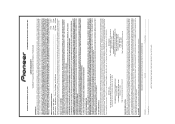
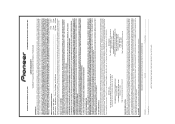
...WARRANTY PERIOD
Home Audio and Video ...Microphones, Headphones, Phono Cartridges and Styluses
Parts
1 Year 90 Days
Labor
1 Year 90 Days
Shorter limited warranty...warranty period. OR CANADA. Please refer to the limited warranty document enclosed with a unit...the dispute;
THIS WARRANTY DOES NOT COVER THE CABINET OR ANY... where you will need to some models. Parts supplied under , or seek...
Similar Questions
Vsx-32 Do Not Turns On. Led 'advanced Mcacc' Stay Blinking.
VSX-32 do not turns on. Led "Advanced MCACC" stay blinking.
VSX-32 do not turns on. Led "Advanced MCACC" stay blinking.
(Posted by jeangrangeon 3 years ago)
Pioneer Av Receiver Vsx-1021 How To Turn Off Equalizer
(Posted by ahch 9 years ago)
I Need A User Manual For A Pioneer Model Vsx 5900s Sterio Receiver.
(Posted by dillydally 11 years ago)

