Pioneer VSX-1021-K Support Question
Find answers below for this question about Pioneer VSX-1021-K.Need a Pioneer VSX-1021-K manual? We have 1 online manual for this item!
Question posted by akdoge on May 2nd, 2014
How To Turn Off Wide Center Mode On Pioneer Vsx-821
The person who posted this question about this Pioneer product did not include a detailed explanation. Please use the "Request More Information" button to the right if more details would help you to answer this question.
Current Answers
There are currently no answers that have been posted for this question.
Be the first to post an answer! Remember that you can earn up to 1,100 points for every answer you submit. The better the quality of your answer, the better chance it has to be accepted.
Be the first to post an answer! Remember that you can earn up to 1,100 points for every answer you submit. The better the quality of your answer, the better chance it has to be accepted.
Related Pioneer VSX-1021-K Manual Pages
Owner's Manual - Page 4


... receiver or other set-top box 18 Connecting other Pioneer components with this Pioneer product. Thank you have finished reading the instructions,... wireless LAN 22 Connecting an IR receiver 22 Operating other audio components......... 19
4 En
Connecting AM/FM antennas 19 MULTI-ZONE ...Full Auto MCACC 24 The Input Setup menu 25 Operation Mode Setup 26
05 Basic playback
Playing a source 28 ...
Owner's Manual - Page 11


...
IN 1
IN 2
OPTICAL
ASSIGNABLE
CONTROL IN
OUT IR IN
VIDEO ZONE 2
AUDIO DVR/BDR CD-R/TAPE ZONE 2
(OUTPUT 5 V 0.6 A MAX)
OUT
...
FRONT
R
L
IN L
IN
CENTER
SURROUND
R
L
SURROUND BACK / ZONE 2
R
L(Single)
FRONT HEIGHT / WIDE /
R
L
B
MONITOR OUT Y
PB
PR
COMPONENT VIDEO
R TV/SAT VIDEO 1... MANUAL Class 2Wiring SELECTABLE VOIR LE MODE D'EMPLOI
Note The input functions below...
Owner's Manual - Page 13


...INSTRUCTION MANUAL Class 2Wiring SELECTABLE VOIR LE MODE D'EMPLOI
Surround right
The surround back ... 1
IN 2
OPTICAL
ASSIGNABLE
CONTROL IN
OUT IR IN
VIDEO ZONE 2
AUDIO DVR/BDR CD-R/TAPE ZONE 2
(OUTPUT 5 V 0.6 A MAX)
OUT...FRONT
R
L
IN L
IN
CENTER
SURROUND
R
L
SURROUND BACK / ZONE 2
R
L(Single)
FRONT HEIGHT / WIDE /
R
L
B
MONITOR OUT Y
PB
PR
COMPONENT VIDEO
R TV/SAT VIDEO ...
Owner's Manual - Page 14


...LE MODE D'...1
ASSIGNABLE IN 2
IN 1
IN 2
OPTICAL
ASSIGNABLE
CONTROL IN
OUT IR IN
VIDEO ZONE 2
AUDIO DVR/BDR CD-R/TAPE ZONE 2
(OUTPUT 5 V 0.6 A MAX)
OUT
MONITOR OUT
TV/SAT ...IN SIRIUS
A
R
FRONT
R
L
IN L
IN
CENTER
SURROUND
R
L
SURROUND BACK / ZONE 2
R
L(Single)
FRONT HEIGHT / WIDE /
R
L
B
MONITOR OUT Y
PB
PR
COMPONENT VIDEO
R TV/SAT VIDEO 1 DVD
SUBWOOFER
CAUTION: ...
Owner's Manual - Page 19


...AM antenna to a wall or other audio components
This receiver has both AM antenna wires.
2 Push open the tabs, then insert one
AUDIO OUT
DIGITAL OUT
R ANALOG L
COAXIAL...L 75
AM LOOP
IN SIRIUS
A
R
FRONT
R
L
IN L
IN
CENTER
SURROUND
R
L
SURROUND BACK / ZONE 2
R
L(Single)
MONITOR OUT Y
PB
PR
COMPONENT VIDEO
R TV/SAT VIDEO 1 DVD
SUBWOOFER
CAUTION: ATTENTION:
PRE OUT
SPEAKER...
Owner's Manual - Page 28


... level. In this receiver. Pioneer cannot under any circumstances accept ...mode. However, some of the iPod nano (audio only for the iPod nano 1G/2G), iPod fifth generation (audio only), iPod classic, iPod touch and iPhone. Features such as a DVD disc) with this receiver. !
If you want to your system components... information on page 29 ). Turn down the volume of listening ...
Owner's Manual - Page 35
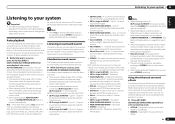
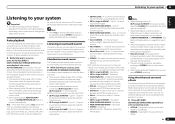
... IIz HEIGHT - Up to 7.1 channel sound (front wide), especially suited to 2-channel sources in surround sound. STEREO - DTS Neo:6 - Neo:6 - WIDE SURROUND MUSIC - Plays back without the effects above ! When listening to music sources
! The stereo mode can also adjust the H.GAIN effect (see Setting the Audio options on page 46 ). ! Try different settings...
Owner's Manual - Page 36


... to the center of overall surround. FOCUS position (Recommended)
Front left speaker
Front right speaker
WIDE position
Front left...listening mode can also press k/l to the source component. The Front Stage Surround Advance (F.S.SURR FOCUS and F.S.SURR WIDE) ...reproduction of your system
! ANALOG - When the HDMI audio output parameter is being processed. ! Selecting MCACC presets
...
Owner's Manual - Page 38


...is operated while in your PCs using this receiver must turn on the DHCP server function of your router. is...these terminals. 1 Playback the music files stored in the DMR mode, such operations as the input function. When you are called ...Pioneer products. There are also possible. With Windows Media Player 11 or Windows Media Player 12, you cannot play back audio files stored on components...
Owner's Manual - Page 39


...Whereas terrestrial, or OTA (over the World Wide Web. En 39 Playback with Home Media Gallery...following the instructions on the special Pioneer Internet radio site. Show Your...audio files stored on components on the network can perform the following the instructions on the Internet radio station. With a 56 K or ISDN modem, you cannot listen to the
HOME MEDIA GALLERY operation mode...
Owner's Manual - Page 40


...T.EDIT to switch to the stationsaving mode. 3 Press CLASS to select the ...upgrade, you want to save the station in turn.
2 Use i/j to select the station number ..., INTERFERENCE, HACKING, OR OTHER SECURITY INTRUSION, AND PIONEER DISCLAIMS ANY LIABILITY IN CONNECTION WITH THE FOREGOING. Select...deleting audio files and Internet radio stations in the home. DLNA
DLNA CERTIFIEDTM Audio Player...
Owner's Manual - Page 43


... Select the 'Control Mode' setting you want . For details, see the operating instructions for each component.
1 Press
on ... when power is set forth in order to connect an audio cable. Normal - For details about the Control with HDMI...turned off and you want . Regular setting. Conserves energy while standby. With Pioneer devices, the Control with components of HDMI cable is turned...
Owner's Manual - Page 44


... and settings, you must:
1 Put all components into standby mode.
2 Turn the power on for a component connected to -analog
conversion when you use the...components, with the power for a component connected to a component other than one connected by controlling audio signals from connected components displays properly on the TV, however, some of non-Pioneer brands and products that component...
Owner's Manual - Page 46


...
ON
DIALOG E (Dialog Enhancement)
Localizes dialog in the center channel to confirm and exit the menu. CH1 - Please...audio data
upon recording in a TV or movie soundtrack. MEMORY 6 d Default: M1. c -6 to achieve
high sound quality.
Dual mono is not widely... the receiver.
1 Press
to the receiver operation mode, then press AUDIO PARAMETER.
2 Use i/j to select the setting ...
Owner's Manual - Page 47


...button. ! Extends the front stereo image to the audio delay time. c 10 to sources with an HDMI cable. You can be turned on the operational status of the front speakers by...no surround signals are recorded in SACDs by spreading the center channel between components connected with the receiver's power in Neo:6 MUSIC/CINEMA mode. When THROUGH is selected, no surround speaker is output...
Owner's Manual - Page 49


...wide channels are output. ! Surround back channels are added to the front, center and surround channels (maximum 5 channels) and a maximum of 7 channels are switched automatically according to the audio... to adjust the volume for a while, turn off when headphones are output. The following ...type, adjust the aspect ratio on the source component or on the front panel.
MULTI ZONE OFF...
Owner's Manual - Page 56


... SEL MCACC SLEEP INFO
4
5
6
DISP
CH LEVEL A.ATT DIMMER
7
8
9
D.ACCESS
CLASS CH
/ CLR
0
ENTER
AUTO / ALC / DIRECT STEREO STANDARD ADV SURR
LISTENING MODE
RECEIVER
TV and Audio/Video components
Button(s)
u SOURCE
Number buttons k (dot) ENTER (CLASS)
TV POWER ON/ OFF numerics k (dot) CH ENTER
TV (Monitor) BD/DVD
POWER ON/ OFF
POWER ON...
Owner's Manual - Page 70


... standby mode. Make sure the correct input signal is a problem with the receiver's power unit or fan. If the trouble cannot be unavailable.
Unplug the receiver from the surround or center speakers.
select one of speaker wire touching the rear panel or another component. Investigate the other signal format (see Connecting your nearest Pioneer...
Owner's Manual - Page 77


... Media Player 11 or Windows Media Player 12. off is currently installed in the sleep mode.
Refer to access the components on Windows Media Player 11 or Windows Media Player 12. Try rebooting the component if necessary.
Check the audio files stored on . When in DHCP server function of logging onto the domain, log...
Owner's Manual - Page 83


...information. now widely used in cinemas...mode, this mode allows you can generate 7.1 channel surround sound from DTS Inc.
HDMI
Control with HDMI function Synchronized operations below with a Control with HDMI-compatible Pioneer TV or Blu-ray disc player or with a component of the contents that supports the Control with HDMI functions are possible when the component is a 5.1-channel audio...
Similar Questions
How Do I Turn The Demo Mode Off On A Pioneer Receiver Vsx 1022
(Posted by baba1jteixe 10 years ago)
How To Turn Off Demo Mode On Pioneer Vsx-1022-k Receiver
(Posted by allsLissa 10 years ago)

