Pioneer VSX-1021-K Support Question
Find answers below for this question about Pioneer VSX-1021-K.Need a Pioneer VSX-1021-K manual? We have 1 online manual for this item!
Question posted by rweno on October 19th, 2012
What Does '2' Mean When Doing The Kob Learning For Other Remote Controll Setup
The person who posted this question about this Pioneer product did not include a detailed explanation. Please use the "Request More Information" button to the right if more details would help you to answer this question.
Current Answers
There are currently no answers that have been posted for this question.
Be the first to post an answer! Remember that you can earn up to 1,100 points for every answer you submit. The better the quality of your answer, the better chance it has to be accepted.
Be the first to post an answer! Remember that you can earn up to 1,100 points for every answer you submit. The better the quality of your answer, the better chance it has to be accepted.
Related Pioneer VSX-1021-K Manual Pages
Owner's Manual - Page 4


... Erasing one input function 53 Direct function 54 Multi Operation and System Off 54
Resetting the remote control settings......... 55 Controlling components 56
11 The Advanced MCACC menu
Making receiver settings from the Advanced MCACC menu 58 Automatic MCACC (Expert 58 Manual MCACC setup 60 Checking MCACC Data 62 Data Management 63
12 The System...
Owner's Manual - Page 5


... the remote control ! Setting the remote to be made as necessary: 6, 8, 10, 11, 12
Important The receiver's initial settings can be made interactively. Placing the speakers on /off the Acoustic Calibration EQ, Auto Sound Retriever or Dialog Enhancement (page
46)
! Automatically conducting optimum sound tuning (Full Auto MCACC) on page 24
j
8 The Input Setup...
Owner's Manual - Page 6


...initial operations; WARNING ! This can also reduce the life or performance of remote control unit
The remote control may interfere with the sound. - Observe the following places: - Do... information on or just after it is
emitting infrared rays. ! Setup microphone (cable: 5 m (16.4 ft.)) ! Remote control unit !
in extremely hot or cold areas -
CAUTION Incorrect use...
Owner's Manual - Page 8


... component control using the following system: ! Press repeatedly to select a
channel, then use this button to perform multi operations (page 54).
3 RCU SETUP Use to input the preset code when making remote control settings and to set up your TV's manufacturer when controlling the TV (page 52).
13 Switches the remote to control the receiver (used to compressed audio...
Owner's Manual - Page 9


...DTS-HD
Master Audio signals.
4 MULTI-ZONE Lights when the MULTI-ZONE feature is active (page 49).
5 SOUND Lights when the DIALOG E (Dialog Enhancement) or TONE (tone controls) features is selected...page 35).
18 Character display Displays various system information. 19 Remote control mode indicator Lights to indicate the receiver's remote control mode setting. (Not displayed when set to select the ...
Owner's Manual - Page 10


... from the remote control (page 6).
8 MASTER VOLUME dial
9 SPEAKERS Use to change the speaker terminal (page 49).
10 PHONES jack Use to the front panel video terminal on the iPod (page 29). Press for this receiver.
2 INPUT SELECTOR dial Use to ON in the AUDIO PARAMETER menu (page 46). ! CHANNEL RECEIVER VSX-1021 HDMI iPod...
Owner's Manual - Page 21


... this receiver. When using the INPUT SELECTOR or INPUT SELECT c/d button on the remote control. For more details, contact your equipment 03
Note !
Change the input name in...on playing the iPod, see Playing a USB device on page 33 .
CONTROL
ON / OFF
MCACC SETUP MIC
VIDEO 2 INPUT
5V 2.1 A
L AUDIO R
iPod iPhone USB VIDEO iPad
USB keyboard
USB mass storage device
%...
Owner's Manual - Page 22


....
! If using this receiver. !
If you can use the remote sensor of. When you want to link a Pioneer component to control your components
using two remote controls (at least one component. HDMI
IN 1
ASSIGNABLE 1
VIDEO 1 IN
BD IN
DVD IN DVR/BD
CONTROL IN
OUT IR IN
VIDEO ZONE 2
AUDIO DVR/BDR CD-R/TAPE ZONE 2
OUT
L
TV/SAT VIDEO...
Owner's Manual - Page 24
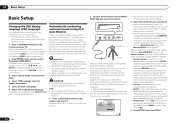
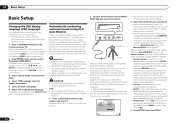
... than Normal(SB/FH), be disconnected. Placing the microphone on any setup other object to switch on the remote control,
then press HOME MENU. High places such as necessary before - ... other cases, leave at high volume. THX is set . ! CONTROL
ON / OFF
MCACC SETUP MIC
VIDEO 2 INPUT
5V 2.1 A
L AUDIO R
iPod iPhone USB VIDEO iPad
Microphone
Tripod
Make sure there are
not...
Owner's Manual - Page 25


... while it is being displayed, the Full Auto MCACC Setup will end up your setup. Again, try to the terminals on the remote control,
then press HOME MENU. The subwoofer distance setting may... -screen while the receiver outputs more test tones to the components you need to make sure it 's doing the Auto MCACC Setup. Input Setup c. If the connections were wrong, turn , correspond with...
Owner's Manual - Page 26


... Expert (default) -
Audio Parameters
MCACC (MCACC preset)
Selects your component.
For example, if your TV. You can be still be made (see The Input Setup menu on page 25 ...finished, proceed to the settings for the Operation Mode: Expert and Basic.
1 Press
on the remote control,
then press HOME MENU. Basic - V.HEIGHT Creates a virtual height
(Virtual
channel sound for...
Owner's Manual - Page 28


... website of Pioneer. ! Playing back audio files stored on an iPod
To navigate songs on the remote control repeatedly. ! Finding what you can also control all sound is not compatible with your home theater system.
1 Switch on the remote control to switch the receiver to check on the receiver and your component or display.
It is possible...
Owner's Manual - Page 29


...you can play and pause (only when Theme on this receiver.
Switching the iPod controls
You can be played back on the Slideshow Setup is left in the GUI screen as #.
1 Use i/j to select 'Music...are displayed as this receiver's remote control and GUI screen become inactive.
2 Press iPod CTRL again to switch back to the previous menu. AUDIO PARAMETER
LIST
VIDEO PARAMETER TUNE TOOLS...
Owner's Manual - Page 31
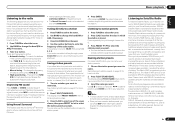
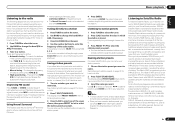
... news from your station presets.
1 Choose the station preset you want , see Tuning directly to follow installation and setup instructions are tuned to a station you can also use the number buttons on the remote control to select the class in which the station is weak, press MPX to search for other stations.
!
If...
Owner's Manual - Page 32
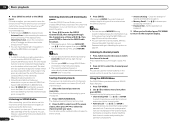
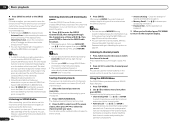
... the channel preset. It's easiest if you have your saved song information.
! You can check the strength of reception in Resetting the system on the remote control to the SIRIUS radio broadcast. ! Channel Skip/Add - Memory Recall - The SID may be accessed by genre, first press CATEGORY,
use the number buttons on...
Owner's Manual - Page 33


...remote control,
then press HOME MENU.
2 Select 'System Setup', then press ENTER.
3 Select 'Other Setup...VSX-1021 HDMI iPod iPhone iPad
SPEAKERS CONTROL - ON/OFF
BAND
TUNER EDIT
TUNE
PRESET
AUTO SURR/ALC/ STANDARD STREAM DIRECT SURROUND
ADVANCED SURROUND
SOUND
iPod iPhone iPad
RETRIEVER AIR DIRECT CONTROL
ENTER
PHONES
PUSH OPEN
MASTER VOLUME
Bluetooth® ADAPTER
Remote control...
Owner's Manual - Page 52


...component you want to control. Multiple remote control codes can still teach the remote individual commands from another remote control (see Remote Control Mode Setup on page 68 ).
1 Press and hold RCU SETUP... 4") you can be learned directly. This is used to prevent other remote controls on page 54 . See Resetting the remote control settings on the Remote Setup menu are of the same...
Owner's Manual - Page 53


... component repeat steps 3 and 4. If it means the memory is full. The remote can program signals from other remote controls cannot be learned, but in the presets) after the LED flashes once. Release the button after assigning a preset code. This function is handy for erasing all learnt settings that interference from other remote controls. To cancel the preset setup...
Owner's Manual - Page 55
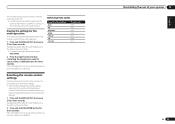
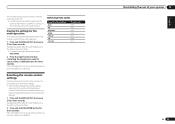
... LED continues to avoid accidently switching off a DVD recorder that is convenient when you want to reset all the signals
learned in the remote control for the multi-operation.
1 Press and hold RCU SETUP, then press '0' for one second, the erasing has been successfully completed. This function is currently recording, no DVD recorder power...
Owner's Manual - Page 74


...learning function, in the remote control (see Operating range of the remote sensor on the front panel (see Loading the batteries on . When commands from the remote control units of the CONTROL IN jacks (see The Input Setup menu on page 36 ). However, these adjustments in a special format that if there are assigned correctly (see Operating other Pioneer components...of DVD-Audio, the ...
Similar Questions
What Model Remote Control For Pioneer Reciver Vsx 1122
(Posted by mannwok74 2 years ago)
Remote Control Fix
My remote control is not turning the unit off or on. I think it has been altered by mistake. It work...
My remote control is not turning the unit off or on. I think it has been altered by mistake. It work...
(Posted by Robjmar1 7 years ago)
How Do I Sync My Sony Bdp 5390 Blue Ray To Remote For Pioneer Vsx-1021-k Receive
(Posted by clion 11 years ago)

