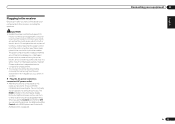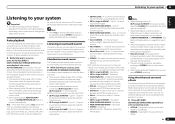Pioneer VSX-1021-K Support Question
Find answers below for this question about Pioneer VSX-1021-K.Need a Pioneer VSX-1021-K manual? We have 1 online manual for this item!
Question posted by fgiles66 on February 24th, 2014
I Have A 2200. When I Use Netflix I Get 2 Soundtracks..1 For Cable 1 From The 22
The person who posted this question about this Pioneer product did not include a detailed explanation. Please use the "Request More Information" button to the right if more details would help you to answer this question.
Requests for more information
Request from BusterDoogen on February 24th, 2014 7:33 PM
not enough info to answer.
not enough info to answer.
Current Answers
Related Pioneer VSX-1021-K Manual Pages
Similar Questions
Automatically Select Sat/cable When Powering On The Vsx 822
(Posted by RizFRAUTE 10 years ago)
No Audio To Tv
I have my cable box connected (5 component cables for A/V) to the DVD inputs of my Pioneer VSX-1020 ...
I have my cable box connected (5 component cables for A/V) to the DVD inputs of my Pioneer VSX-1020 ...
(Posted by luchinii 12 years ago)
Can I Connect My Laptop To 1021-k With Hdmi Cable, And Play Movie On Tv?
Can i connect my laptop to 1021-k with HDMI cable, and play movie on TV? How thanks
Can i connect my laptop to 1021-k with HDMI cable, and play movie on TV? How thanks
(Posted by bingqi1974 12 years ago)
Must The Receiver Be Online When Using The Navigation Disc.
i am trying to use the navigation disc to set the reciever up. i dont have the internet adapter yet ...
i am trying to use the navigation disc to set the reciever up. i dont have the internet adapter yet ...
(Posted by garcia1832 12 years ago)