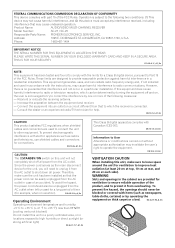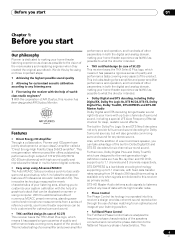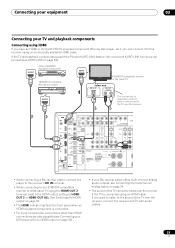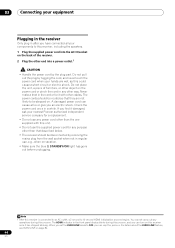Pioneer SC-25 Support Question
Find answers below for this question about Pioneer SC-25 - Elite 7.1 Channels A/V THX Receiver.Need a Pioneer SC-25 manual? We have 1 online manual for this item!
Question posted by vietson2457 on December 30th, 2013
I Have Contacted The Company Is Represented Tara Warranty And Repair Pioneer Vie
Help repair PIONEER SC25
Current Answers
Answer #1: Posted by Odin on January 19th, 2014 7:07 PM
I gather you're having difficulty obtaining warranty and/or repair information. Since I don't know what you've tried, here's complete contact information for the headquarters (one step up from customer service):
Pioneer Corporation
2265 E. 220th Street
Long Beach, CA 90810
United States
Phone: 310-952-2000
Fax: 310-952-2199
Hope this is useful. Please don't forget to click the Accept This Answer button if you do accept it. My aim is to provide reliable helpful answers, not just a lot of them. See https://www.helpowl.com/profile/Odin.
Related Pioneer SC-25 Manual Pages
Similar Questions
Repairing Hdmi Output On Pioneer Elite Vsx-91txh
just wondering if it's possible to repair or replace the Hdmi output on the Vsx-91txh. If so, how ex...
just wondering if it's possible to repair or replace the Hdmi output on the Vsx-91txh. If so, how ex...
(Posted by jhendoaudi01 8 years ago)
Hi All, I Need Urgent Help Pioneer Elite Sc25. When I Plugged In Sc25 Standby B
help repair reset pioneer elite sc 25
help repair reset pioneer elite sc 25
(Posted by vietson2457 10 years ago)
Hi There . I Need Urgent Help Pioneer Elite Sc25 . When I Plugged In Sc25 . Stan
Hi all, I need urgent help PIONEER ELITE SC25. When I plugged in SC25 Standby bright blue light on. ...
Hi all, I need urgent help PIONEER ELITE SC25. When I plugged in SC25 Standby bright blue light on. ...
(Posted by vietson2457 10 years ago)
Suggest Emergency Help : Please Chao.toi Have An Advantage Pioneer Elite Sc25.s
(Posted by vietson2457 10 years ago)